If you are used to Windows then you are most likely familiar qith adding shortcuts to the Startup folder of the Start menu so the programm will automatically start after log in.
Ubuntu offers of course a nice utility to achieve the smae thing but it’s not named quite what you’d think, so you may not have found this.
You’ll find the tool on the System \ Preferences\ Sessions menu item:
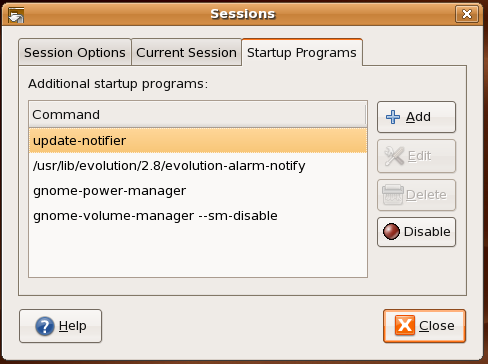
just click the add button and type in the full path to the executable you are trying to start if it’s not in your path already. For example to let AMSN messenger autostart you’d put in amsn into the textbox
