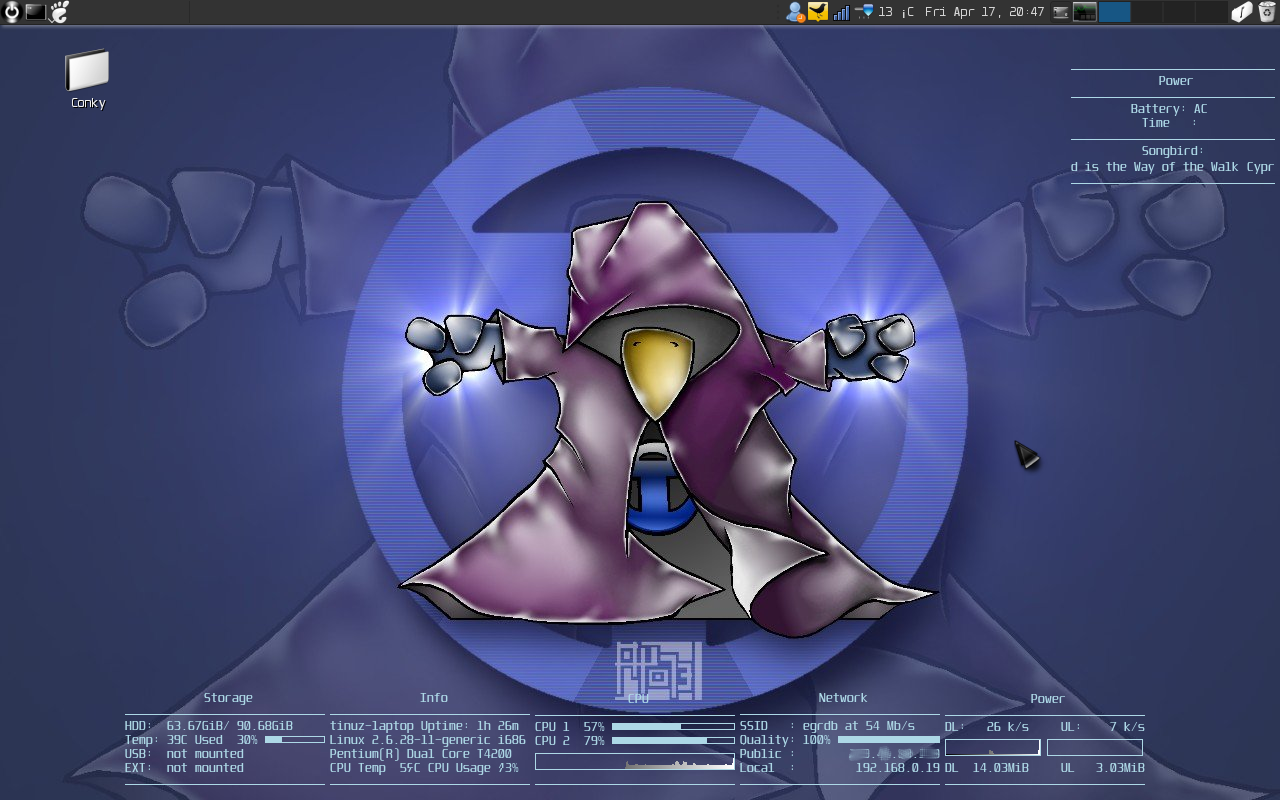Here is another conky script lets call it Conky_tinuz_01
Download script here
sudo apt-get install conky
sudo apt-get install curl
download unispace font and place in your .fonts folder in home folder (download from here http://www.searchfreefonts.com/free/unispace4.htm)
extract files 1/6 and conky_start in home folder and copy songbird.py (make file executable) in scripts folder
open terminal and type :
sudo ./conky_start
that should be all…
more conky info:
http://conky.sourceforge.net/
http://ubuntuforums.org/showthread.php?t=281865
page lay out
page 1 : CPU Middle Page
page 2 : Info second page from the left
page 3 : Storage left page
pag3 4 : Power/Songbird Top right page
page 5 : Network second page from the right
page 6 : DL/UL right page