Here is a guide to install GDM 2 GUI Configuration Tool (gdm-setup.py)
This is a script that will let you make some changes to your login screen…. It doesn’t have as many options as the “Login Screen” option used to have but it’s better then the wallpaper_daemon.py.
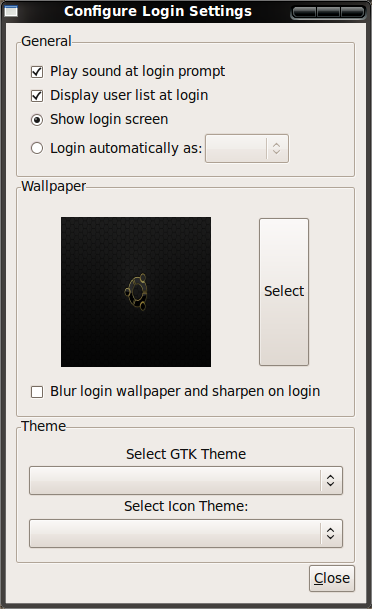
First download the code HERE and copy the file into /home/<your user-name>
Then open a Terminal (Applications->Accessories->Terminal and type the following:
chmod a+x gdm-setup.py
And to start the script type the following:
gksu ./gdm-setup.py
Note: to revert to the default GTK theme, don’t choose “Default”. Instead, select “HumanLogin” and under the “Icon theme” don’t select anything.
