Emesene is a nice and simple MSN Messenger client. It tries to be similar to the official client, but with a simpler interface and a nicer look. Emesene allows you to chat with your contacts in the MSN network.
Emesene 1.5 brings a lot of new features and bugfixes, most notable being the webcam (video) support. Changes in 1.5:
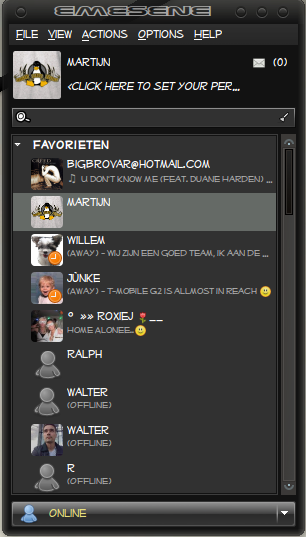 * Compatible with the latest Window Live Messenger(tm)
* Compatible with the latest Window Live Messenger(tm)
* New plugin set (Plus! colors, Notifications, Mail check, etc.)
* HTTP connection and proxy support
* @msn accounts support
* Improved Offline Messaging experience
* Support for msn groups
* No more gui locks
* Experimental webcam support with a configurator
* New layout options and improved usability along with customization
* Tons of new languages supported
* Better contact list management with Privacy Tab and ability to reject users
Howto install/upgrade Emesene…
Open a Terminal (Applications->Accessories->Terminal) and copy+paste the following lines:
sudo apt-key adv –keyserver keyserver.ubuntu.com –recv-keys E2314809
sudo echo "deb http://ppa.launchpad.net/bjfs/ppa/ubuntu jaunty main" | sudo tee -a /etc/apt/sources.list
To install Emesene 1.5 type:
sudo apt-get update && sudo apt-get install emesene
or if you already have Emesene installed and need to upgrade:
sudo apt-get update && sudo apt-get upgrade
