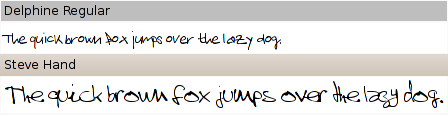Here is a Terminal command line to add extra fonts.
open your Terminal and type (or copy+paste) the following line:
sudo apt-get install ttf-dustin ttf-georgewilliams ttf-sjfonts sun-java6-fonts ttf-larabie-deco ttf-larabie-straight ttf-larabie-uncommon ttf-linux-libertine ttf-mgopen ttf-sil-charis ttf-sil-doulos ttf-ubuntu-title gnome-specimen msttcorefonts
After install type:
sudo fc-cache -fv
Then log out and in again and then the fonts are all installed and ready to use
Dustismo Fonts
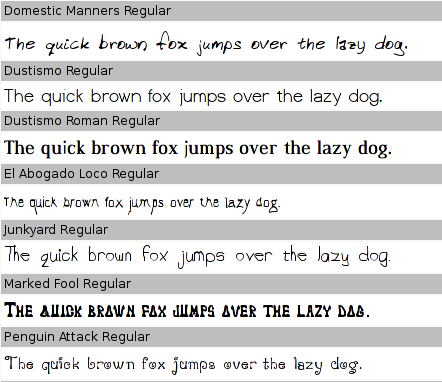
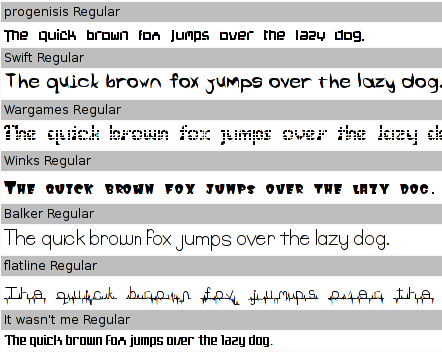
George Williams’ Fonts
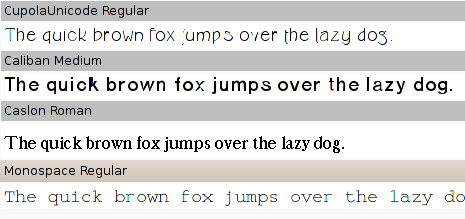
Larabie Fonts

Sun Java6 Fonts – Lucida
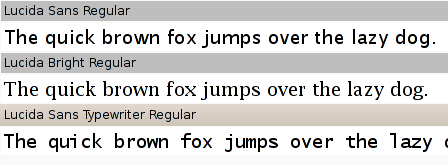
ttf-sjfonts