Here is a small guide to change your GDM Theme (Login window). This guide is for Ubuntu 9.04 "Jaunty Jackalope" if you want to know how to change the GDM on Ubuntu 10.04 LTS "Lucid Lynx" read this article
A GDM is the GNOME Display Manager, a graphical login program. It's the screen where you enter the username and password.
You can install/remove and change the GDM by using Login Window (System->Administration->Login Window). Click on the Local tab and select your prefered GDM Theme.
To install a GDM Theme click on the Add button and browse to the GDM's location and select the GDM.
Then click on the Install button to install it. Once the GDM is installed it will be shown in the list.
To make it your default GDM click on the radio button next to the GDM preview (left side).
To remove a GDM select the GDM and click on the Remove button, click on Remove Theme button and the GDM is removed.
If you want to see the GDM Theme without having to logout you can use x-nest, open a terminal and type:
gdmflexiserver –xnest
if you dont have Xnest installed open a terminal and type:
sudo apt-get install xnest

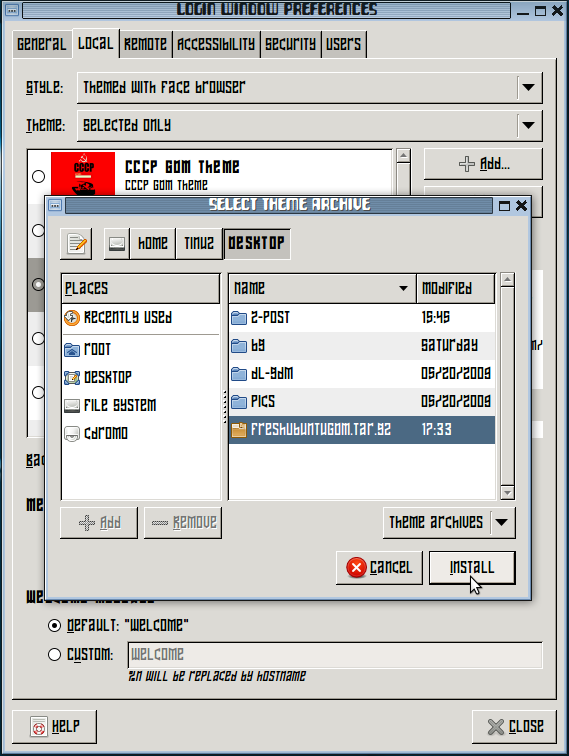
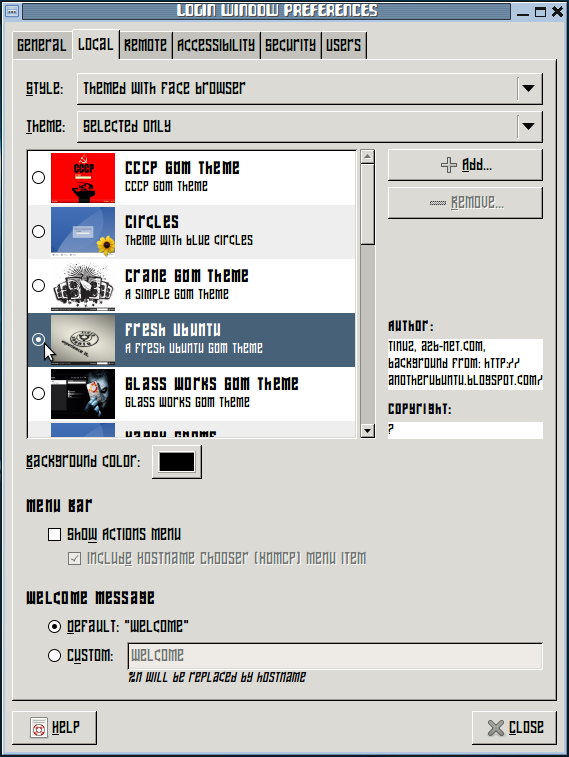
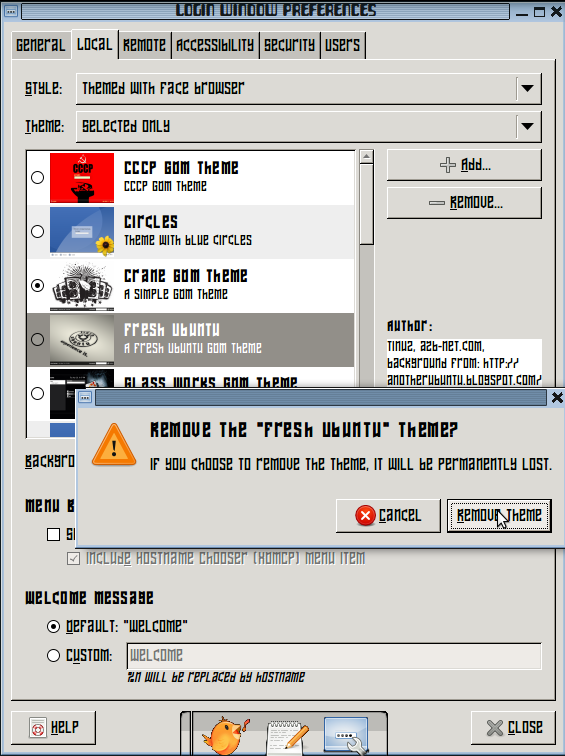
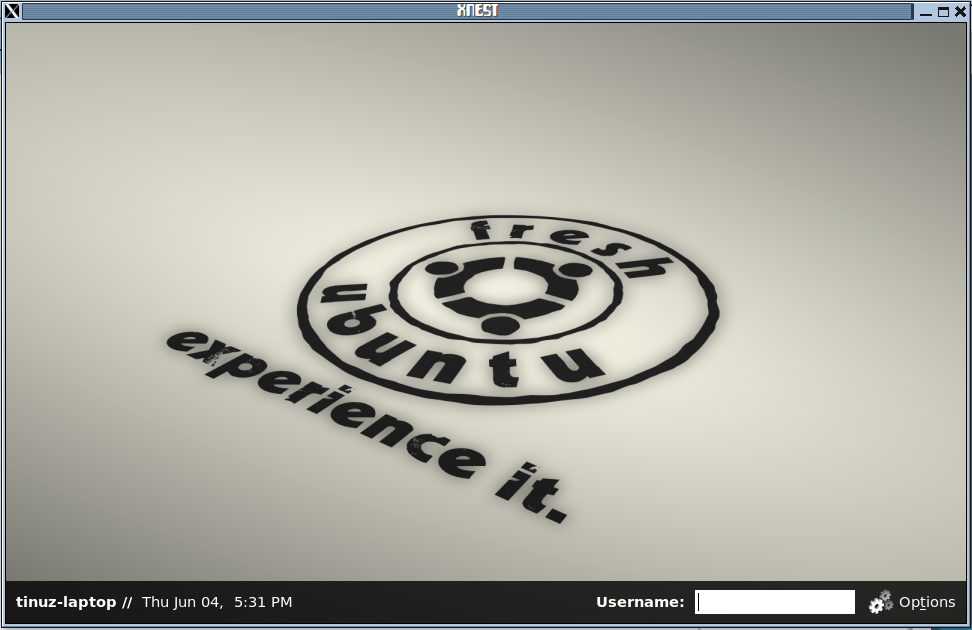
so, how to change gdm theme on lucid? thanks. .
Read this article to change your gdm on 10.04 “Lucid Lynx”
http://www.n00bsonubuntu.net/content/how-to-change-the-login-screen-of-ubuntu-10-04-lucid-lynx/