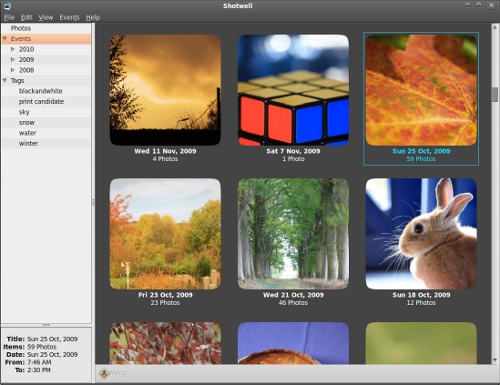 Shotwell is a digital photo organizer that runs on Linux and (with limited features) on Windows. It is the default photo manager in Fedora 13 and will become the default photo manager for Ubuntu 10.10 “Maverick Meerkat”
Shotwell is a digital photo organizer that runs on Linux and (with limited features) on Windows. It is the default photo manager in Fedora 13 and will become the default photo manager for Ubuntu 10.10 “Maverick Meerkat”
Shotwell 0.6 is here! Major new features include:
* Basic support for RAW image formats such as CR2 and DNG
* Support for PNG images
* Zooming into photos
* Opening photos in external editors such as GIMP
* Importing and exporting photo tags and titles via XMP and IPTC metadata
* A photo trash can
Shotwell Homepage
To install Shotwell open a Terminal window (Applications -> Accessories -> Terminal) and copy+paste the following lines:
sudo add-apt-repository ppa:yorba/ppa
sudo apt-get update
sudo apt-get install shotwell
When installed you will find Shotwell under Applications -> Graphics -> Shotwell
