Here is a guide to install a very nice plymouth theme made by DanoDyMake. One of the nice things is that the startup and shutdown screens are different… To install the DM-Ubuntu Plymouth theme follow the instructions.
Download DM-Ubuntu Plymouth theme Here. When dowloaded double click on the dm_ubuntu_plymouth_theme_by_danodymake-d2zzae5.2.zip file and extract the content to your desktop. Open a Terminal window (Applications -> Accessories -> Terminal) and copy+paste the following lines:
cd Desktop
sudo cp -R DM_Ubuntu/ /lib/plymouth/themes/
sudo update-alternatives --install /lib/plymouth/themes/default.plymouth default.plymouth /lib/plymouth/themes/DM_Ubuntu/DM_Ubuntu.plymouth 100
To sellect the theme:
sudo update-alternatives --config default.plymouth
A menu will apear. Type the number that corresponds to DM-Ubuntu in the list and press Return. In your Terminal window Copy+paste the following line:
sudo update-initramfs -u
To see the DM-Ubuntu plymouth theme in action restart your computer


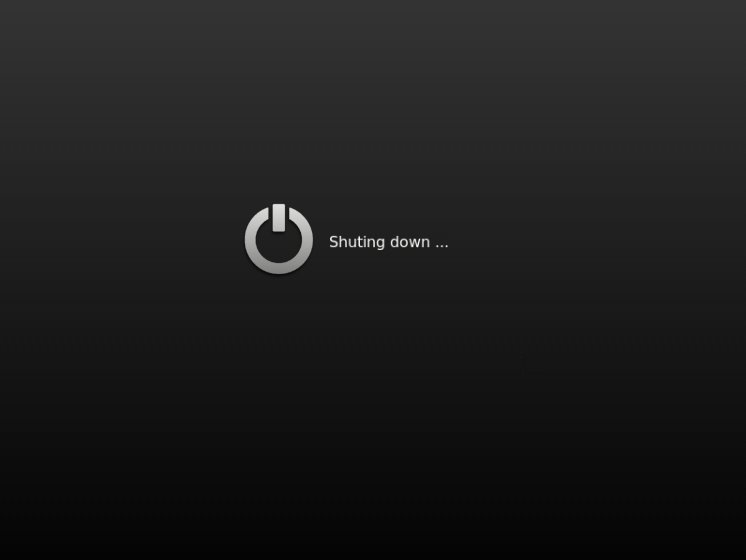

Please help any one out there; I have a question:
If I update/upgrade Ubuntu 10.10 to 11.04, will it change all my customised settings such as Multi Boot Screen, Splash Screen, Login Screen, Desktop Screen and other application interface(Apple Mac look and feel) settings?
Thanks!
All the things you have changed will be replaced with the ones that come with Ubuntu 11.04. But changing them to the ones you like is not that much work end besides that it is also fun to do!!
Yes, I remembered when I configured Ubuntu 10.10 setting to the ways I wanted. It was quite a challenge from an advanced Windows user to a novice Linux user. I admitted it was time consuming and frustrated. You need to be patient and and to know where to get a good and reliable resources and instructions to do what you intend in the first place. Then, you may feel relief and exciting at the same time once it is done. Thank tinuz for your positive encouragement and prompt reply. I may consider to take another challenge since I have not… Read more »
I always used to change as much as possible on Ubuntu but changing stuff can slow down your system. I only install the equinox theme and faenza icons and that’s about it for the theme stuff. I don’t change the plymouth any more it looks nice but you can only see it for a short time so why bother. The default one looks good enough and works the best…