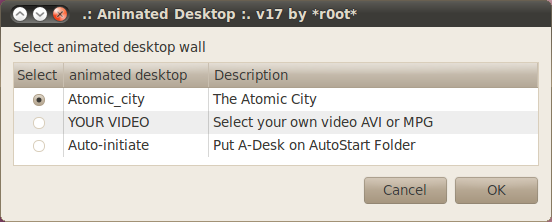a-desk is a script to use video files as a wallpaper.
To use this script you need to have Zenity, Mplayer, unrar and rar installed on your system.
To do this open a Terminal window (Applications -> Accessories -> Terminal) and copy+paste the following line:
sudo apt-get install zenity mplayer unrar rar
Now download a-desk HERE (download the Debian (ORIGINAL A-DESK 17-gnome (EN&ES)) and extract it to a location you want. When extracted open the adesk-0.17 folder and install xwinwrapcvs.deb or xwinwrap64.deb by double clicking one of the files. Then run the a-desk.installer file by double clicking on it.Now choose the language and system (32 or 64 bit) of a-desk you want to install. When installed you can start a-desk with a right mouse click on your Desktop then select Scripts>a-desk. Here you can either select the default animated background (The Atomic City) or select your own video file.