This is a nice and easy2use program to preview and/or change your GTK+ theme.
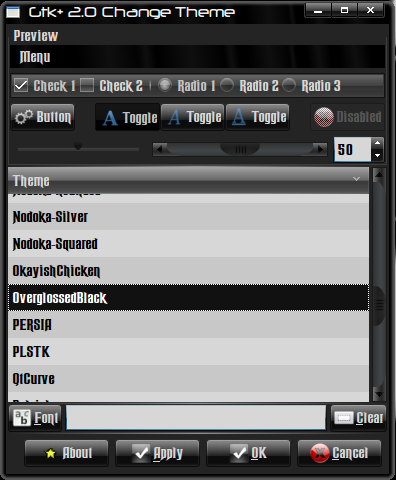
You can find the program in your Synaptic Package Manager (System -> Administration -> Synaptic Package Manager) search for gtk-chtheme, mark for installation and click on apply.
To start the program: Applications -> System Tools -> Gtk-Ch Theme.
Just select the theme you want to use or preview and click on Apply and the selected theme will be installed.
More info here
