Here is a small manual to clean your Jaunty.
Getting rid of Residual Config packages
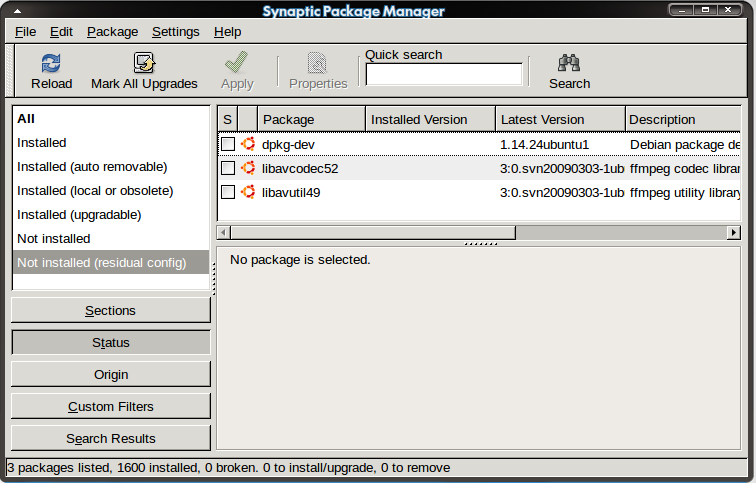 Residual Config packages are usually dependency packages that are left behind after you uninstall a package from your system. To remove these packages , go to System > Administration > Synaptic Package Manager. On the bottom left hand corner of the window, click the Status button. Double click the files listed and mark them for complete removal, now click the Apply button and all the Residual Config packages will be removed from your system.
Residual Config packages are usually dependency packages that are left behind after you uninstall a package from your system. To remove these packages , go to System > Administration > Synaptic Package Manager. On the bottom left hand corner of the window, click the Status button. Double click the files listed and mark them for complete removal, now click the Apply button and all the Residual Config packages will be removed from your system.
Removing partial packages.
This command line will delete all the not fully downloaded packages that you acquire when a package that is being downloaded is suddenly cancelled. To open your Terminal, go to Applications > Accessories > Terminal.
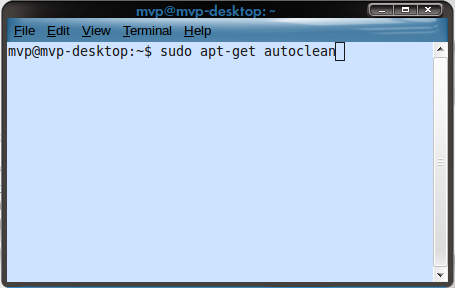
Type in the following command line:
sudo apt-get autoclean
Enter your password when prompted and press Enter. All of the package names that
appeared in the Terminal were partial packages that have been deleted.
Removing unnecessary locale data.
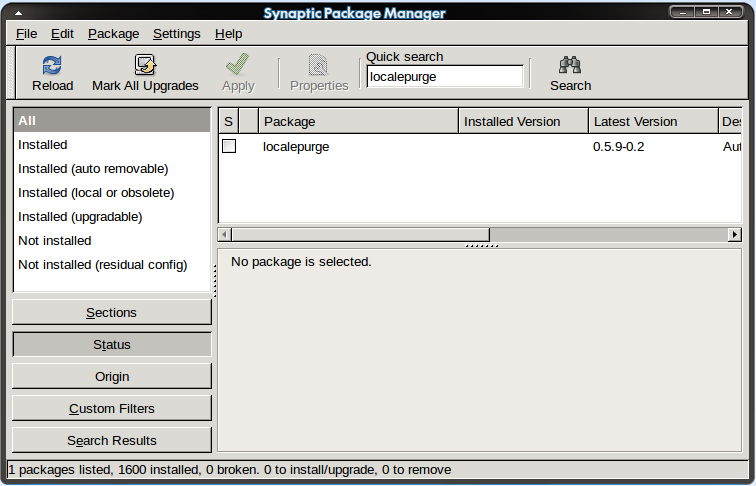 To remove unnecessary locale data you need to install the “localepurge” package found in Synaptic Package Manager. “localepurge” is just a simple script to recover diskspace
To remove unnecessary locale data you need to install the “localepurge” package found in Synaptic Package Manager. “localepurge” is just a simple script to recover diskspace
wasted for unneeded locale files and localized man pages.To open Synaptic Package Manager, go to System > Administration > Synaptic Package Manager. In the search box, type in the following text : localepurge. Mark local purge for installation and press the Apply button. , after the installation a new window should popup that has a bunch of abbreviations on it. for example:
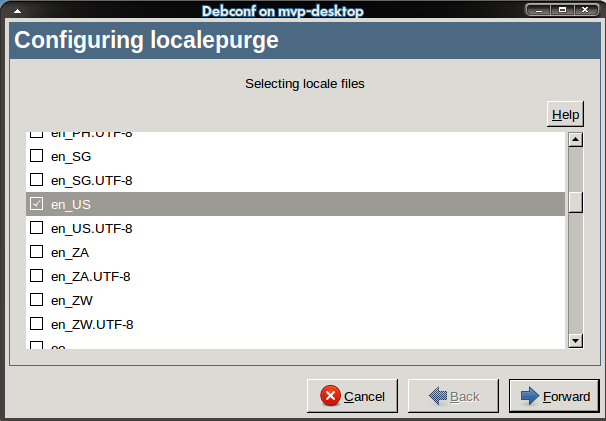
You want to select the abbreviation of the language that you speak, or use with Ubuntu, ignoring the capitalized ones. For example, I speak english, so I would select the “en” abbreviation. A french speaker would select the “fr” abbreviation. Then click next and your done.
