Here is a manual to enable a second monitor on Ubuntu using an ATI video card. First you need to check if you have the ATI drivers installed, go to System -> Administration -> Hardware Drivers. If the ATI proprietary FGLRX graphics driver is not installed select it and click on the Activate button. When the driver is installed you need to reboot your system.
With the ATI Catalyst Control Center enabled you can connect your second screen before starting your system. If all goes well the screen will automaticly be cloned and shown on both your screens from the moment you login. If you wish to enable/disbale or to adjust settings to either one of the screens go to System -> Preferences -> ATI Catalyst Control Center (Administrative).
Configuration update message, mark Do not show me this again and click the OK button
Multi-Display Tab, here you can enable/disable the selected screen or the way it’s cloned.
Display Properties, to change resolution and refresh rate settings


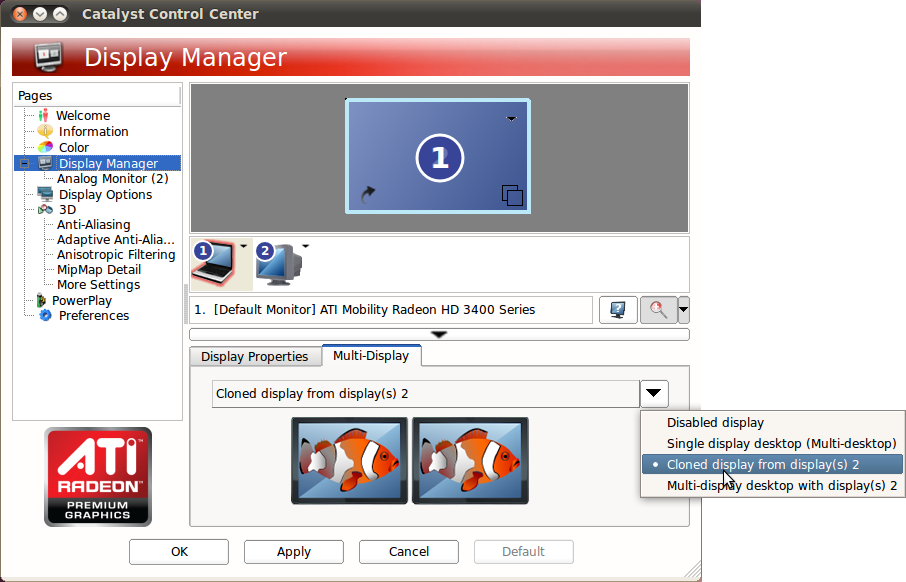
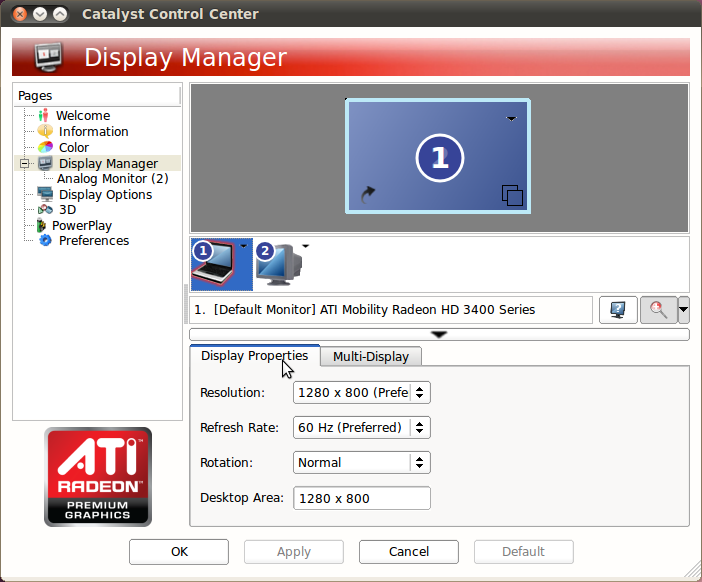
I have the new drivers enabled and can open Display properties in the Catalyst Control Center, however, only my primary display is recognized, the second is not. It shows the 1/2 icons like in the picture immediately above my reply. I can toggle back and forth, but my smaller monitor remains black. I restarted the computer so that is not the problem. Prior to getting Catalyst and the Display manager installed, both monitors were alive, but they were clones where the mouse could nnot pass from screen to screen. Now, only my primary monitor is active. I can find no… Read more »