Chromium is a top down fast paced high action scrolling space shooter.
In this game you are the captain of the cargo ship Chromium B.S.U., and responsible for delivering supplies to our troops on the front line. Your ship has a small fleet of robotic fighters which you control from the relative safety of the Chromium vessel.
Your mission:
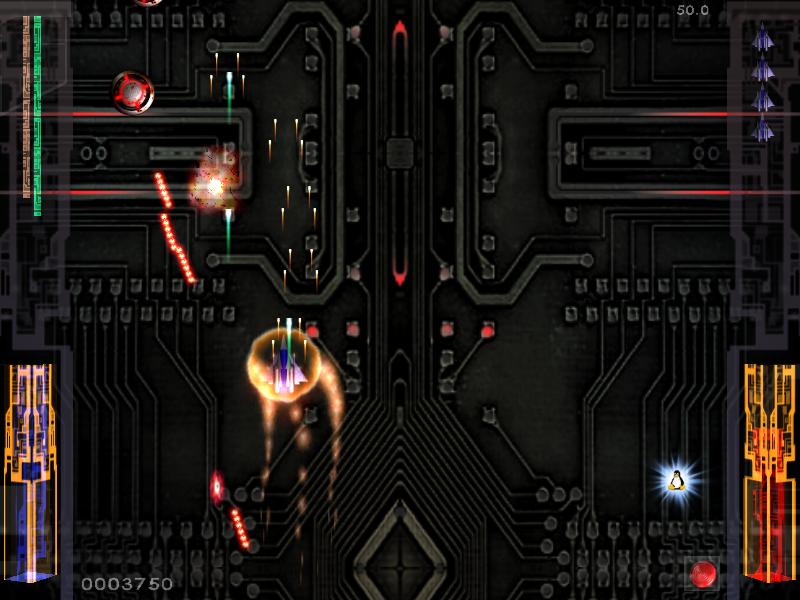 *Do not let ANY enemy ships get past your fighters! Each enemy ship that makes it past the bottom of the screen will attack the Chromium, and you lose a fighter.
*Do not let ANY enemy ships get past your fighters! Each enemy ship that makes it past the bottom of the screen will attack the Chromium, and you lose a fighter.
*Use your fighters as weapons! Crash into enemies to destroy them before they can get past you.
*Strategic suicide is a powerful tactic! When the Chromium launches a new fighter, it releases a high energy burst which destroys all enemies in range.
*Self-destruct to preserve your ammunition! A double-right-click will cause your current fighter to self-destruct. Before the ship blows up, it ejects its ammunition so that the next fighter can pick it up.
 This game can be installed from your Synaptic Package Manager (System->Administration->Synaptic Package Manager). At search field type chromium and hit Enter. Select chromium and Mark for installation then press Apply to install. After installation you can find the game under Applications->Games
This game can be installed from your Synaptic Package Manager (System->Administration->Synaptic Package Manager). At search field type chromium and hit Enter. Select chromium and Mark for installation then press Apply to install. After installation you can find the game under Applications->Games
Good luck and have fun 🙂
