Here is a manual to install ClamAV (antivirus) from your Synaptic Package Manager.
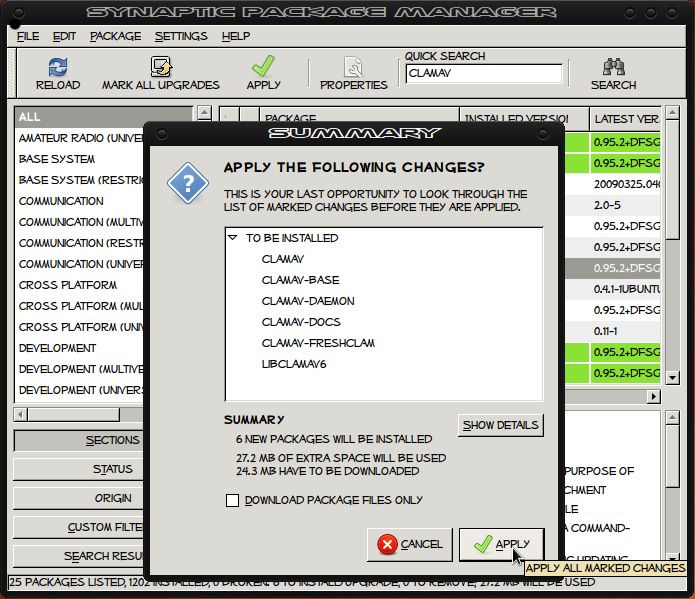 Goto System->Administration->Synaptic Package Manager and search for clamav, select clamav-daemon and clamav-docs (more files will be automaticly selected) then press Apply to install the files.
Goto System->Administration->Synaptic Package Manager and search for clamav, select clamav-daemon and clamav-docs (more files will be automaticly selected) then press Apply to install the files.
After installation open a Terminal (Applications->Accessories->Terminal) and use the following commands:
# Perform a internet update
$ sudo freshclam
# Perform a scan for viruses in your home folder only in verbose mode.
$ sudo clamscan -r /home/YOURHOMEFOLDER
# or to perform a scan on all system files, only printing infected files to the screen.
$ sudo clamscan -r -i /
When it completes you should be presented with a Scan Summary similar to the one below.
———– SCAN SUMMARY ———–
Known viruses: 600570
Engine version: 0.95.1
Scanned directories: 1
Scanned files: 14
Infected files: 0
Data scanned: 5.36 MB
Data read: 0.54 MB (ratio 9.94:1)
Time: 3.170 sec (0 m 3 s)
# Remove files infected with viruses.
$ sudo clamscan -r –remove /
That’s all there is 😉
Big thanks to mweenink (and Uw computer) for the help….
