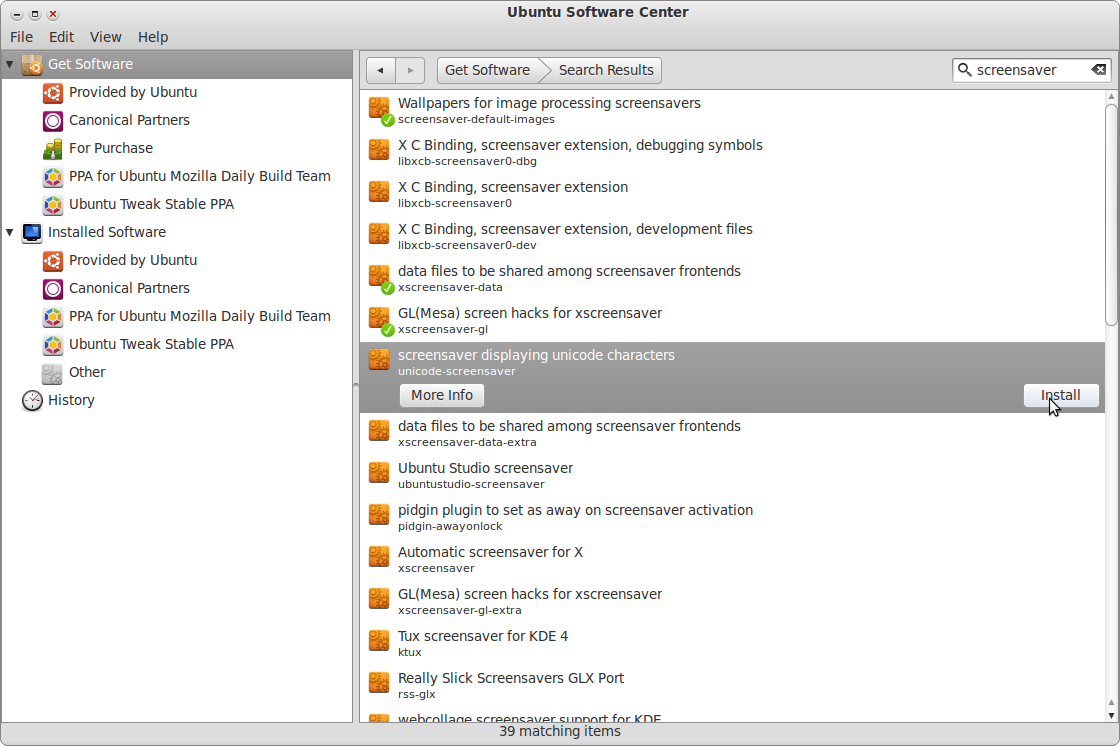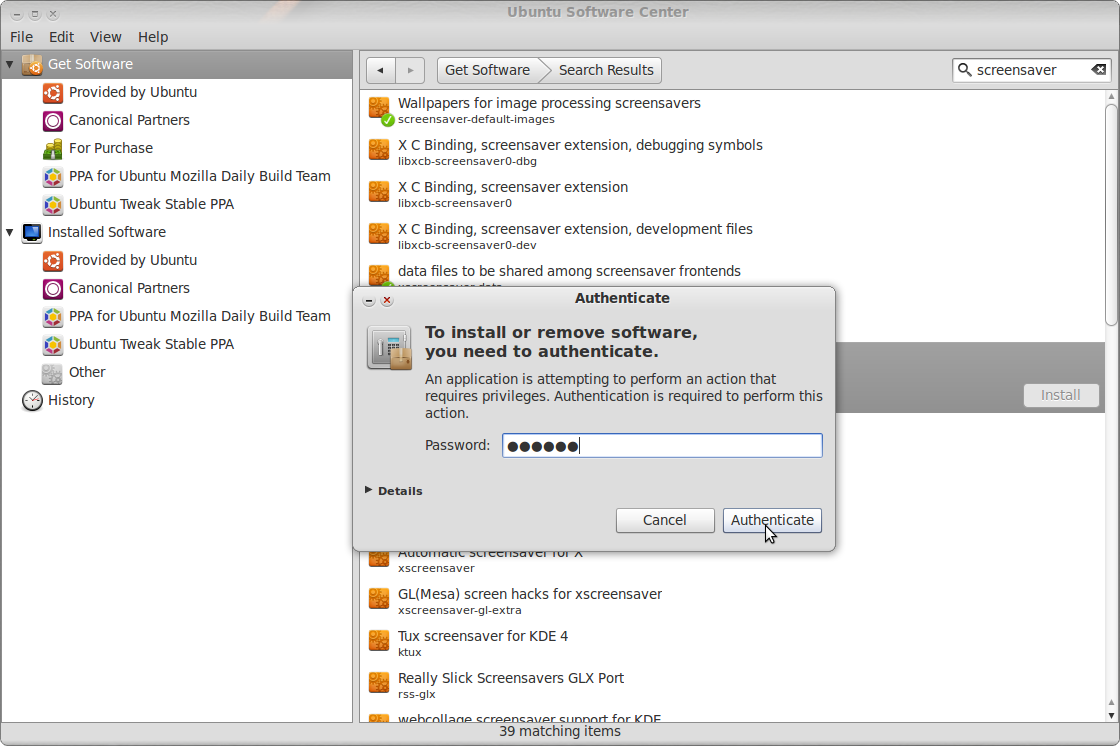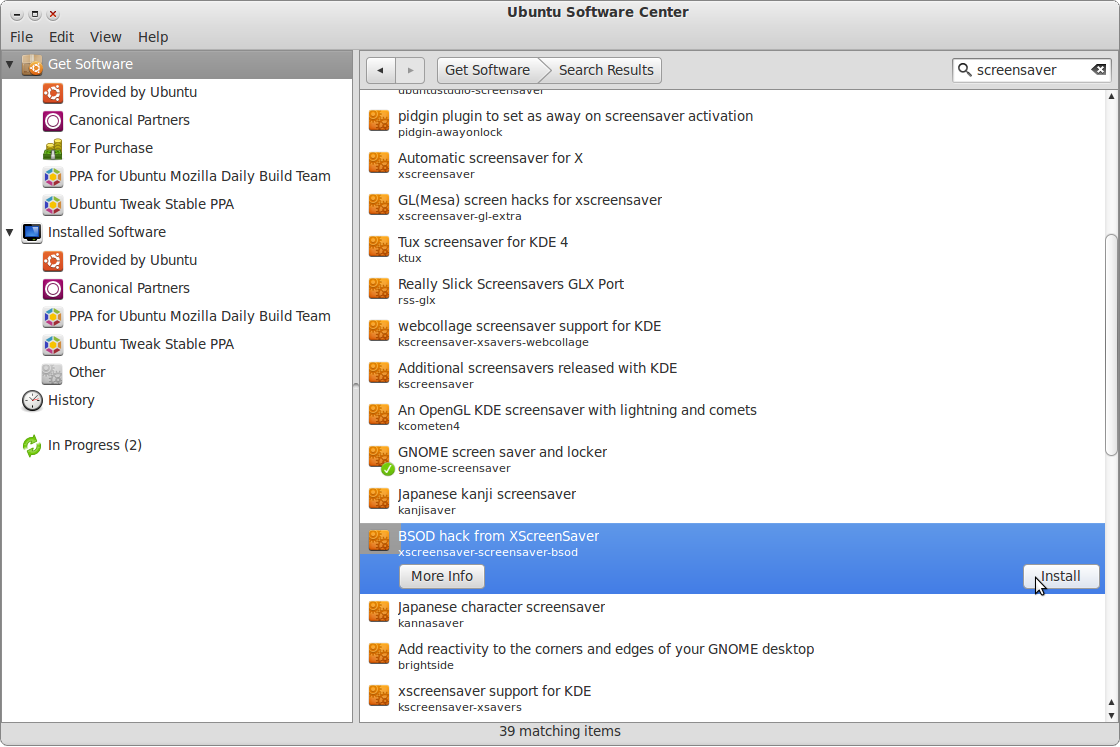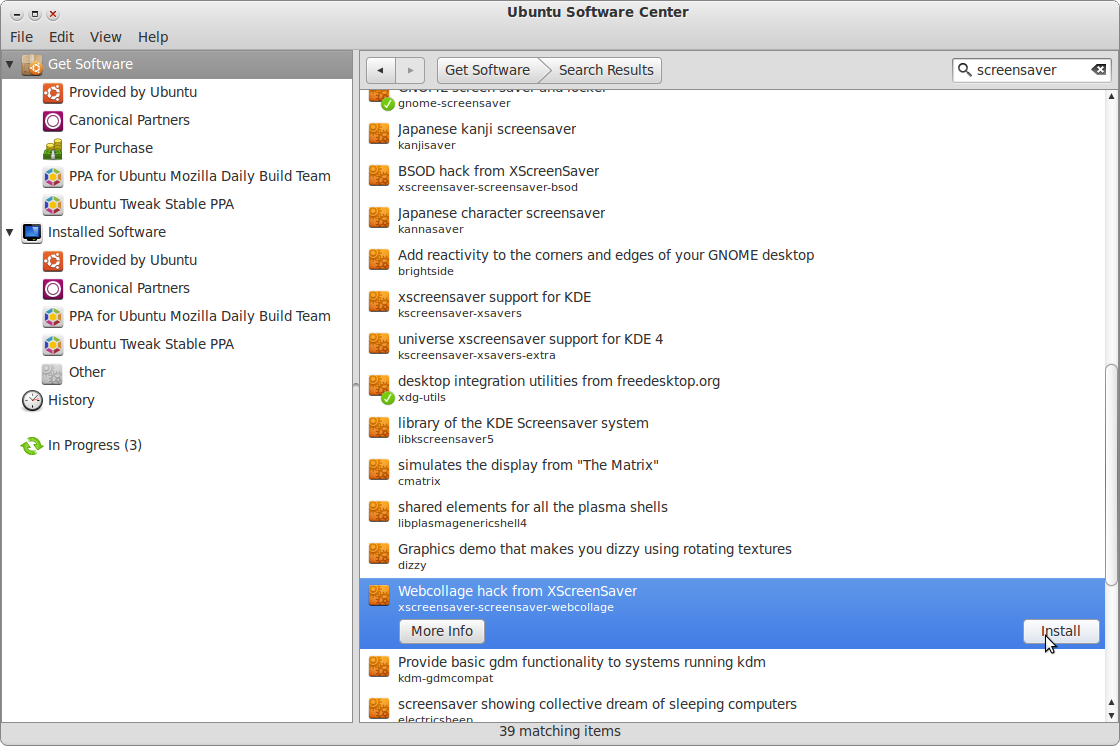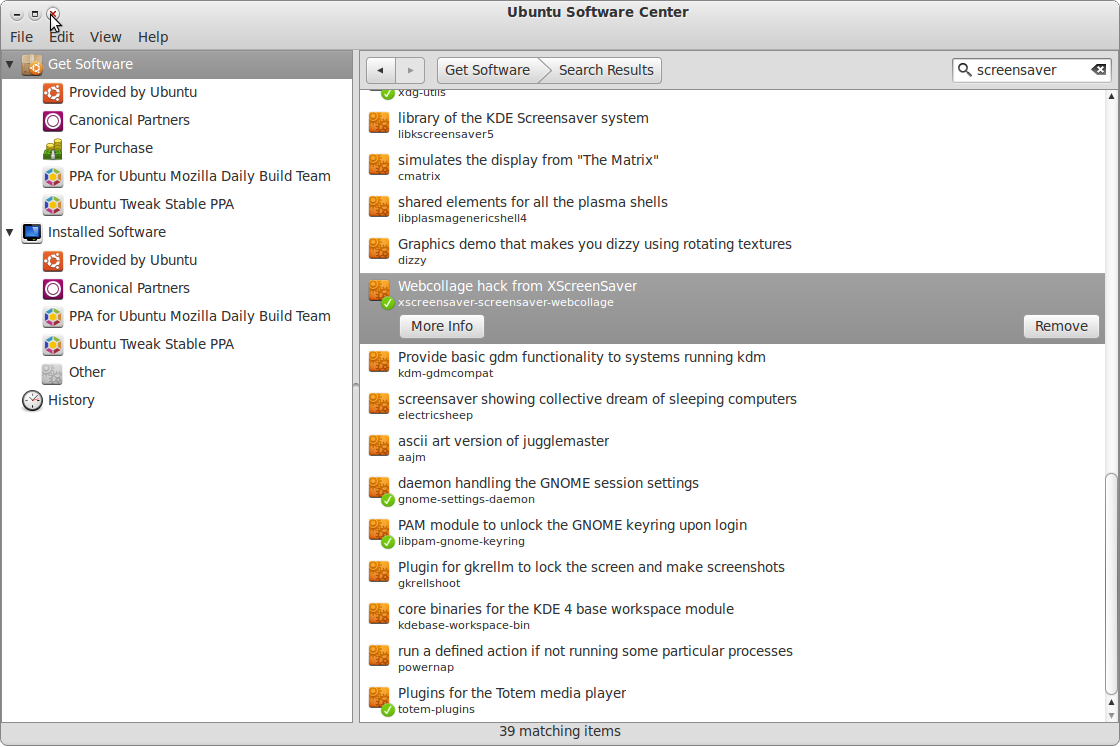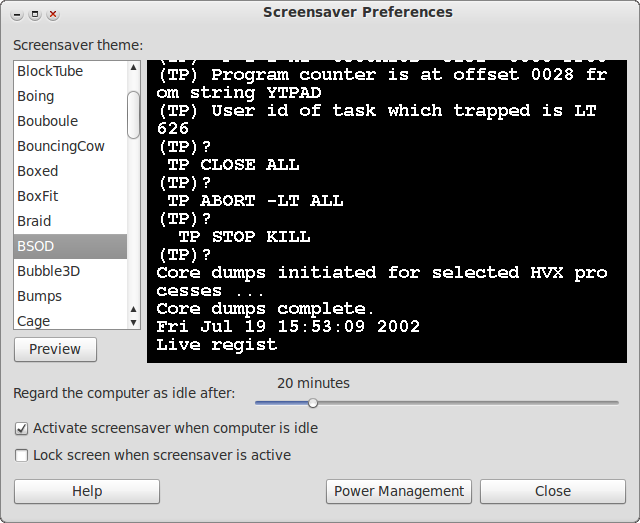 Here are some screenshots i made when i was installing extra screensavers. You can install them from your Ubuntu Software Center.
Here are some screenshots i made when i was installing extra screensavers. You can install them from your Ubuntu Software Center.
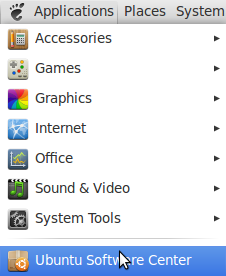
Open your Ubuntu Software Center (Applications -> Ubuntu Software Center)
In the search field type: screensaver, select screensaver displaying unicode characters and click on the Install button
Fill in your password and click on the Authenticate button
Select data files to be shared amongst screensaver frontends and click on the Install button
Select BSOD hack from XScreenSaver and click on the Install button
Select webcollage hack from XScreenSaver and click on the Install button
When finished installing the screensavers close your Ubuntu Software Center
To change your screensaver open your Screensaver Prefences (System -> Preferences -> Screensaver)
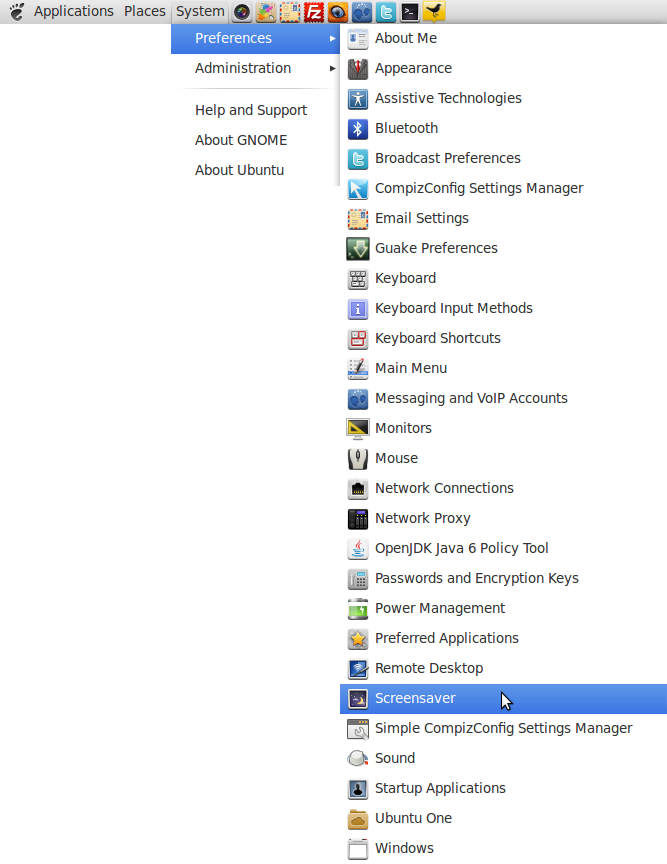
Scroll up and down and click on a name to see a small preview (for a bigger preview click on the Preview button).