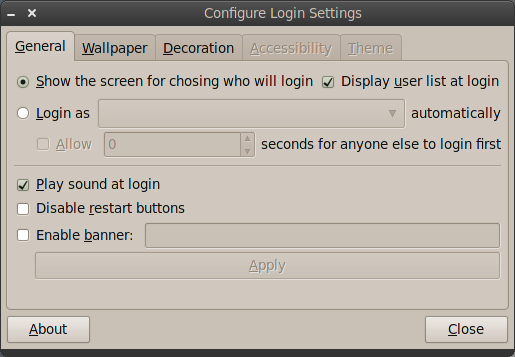 GDM2 Setup is a login interface management utility for the new GDM. Allows for wallpaper setting, autologin option, prompted or userlist login, etc.
GDM2 Setup is a login interface management utility for the new GDM. Allows for wallpaper setting, autologin option, prompted or userlist login, etc.
The setup utility that comes in Ubuntu 9.10 and Ubuntu 10.04 is missing most of the older GDM setup utility’s functionality. This application puts the functionality back in the hands of the users through a familiar and simple GUI.
To install GDM2 Setup open a Terminal window (Applications -> Accessories -> Terminal) and copy+paste the following lines:
sudo add-apt-repository ppa:gdm2setup/gdm2setup
sudo apt-get update
sudo apt-get install python-gdm2setup
The application will now update along with your other packages automatically and can be found under System -> Administration -> Login Screen (GDM2Setup)
Install GDM2 Setup on Ubuntu 9.10 “Karmic Koala”

Webmaster, nice site! But you’re missing some H2/H3 tags. Check out SEOPressor (linked above,) it auto configures perfect search engine optimization.