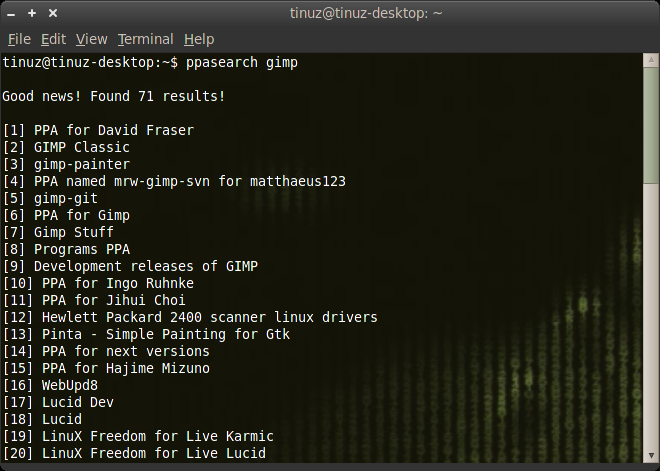 PPASEARCH is a tool that searches, downloads and adds a PPA to your system using a Terminal window.
PPASEARCH is a tool that searches, downloads and adds a PPA to your system using a Terminal window.
To install PPASEARCH open a Terminal window (Applications -> Accessories-> Terminal) and copy+paste the following lines:
sudo add-apt-repository ppa:wrinkliez/ppasearch
sudo apt-get update
sudo apt-get install ppasearch
Example: Installing GIMP
To search a for the GIMP ppa type: ppasearch gimp in the Terminal window then select the ppa you want to install. When the ppa is installed type: sudo apt-get update and sudo apt-get install gimp to install GIMP
Note: i allready have GIMP installed that’s why PPASEARCH asked me if i wanted to upgrade.
