Installing Google Chrome is easy. There are 32 and 64 bit Ubunutu/Debian deb packages available at Google’s Chrome website
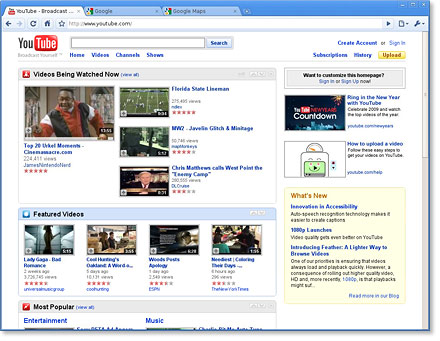
Google Chrome offers:
Fast start-up Google Chrome launches in a snap.
Fast loading Google Chrome loads web pages quickly.
Fast search Search the web right from the address bar.
Download the Ubuntu/Debian deb packages from Google’s Chrome website
Note: Installing Google Chrome will add the Google repository so your system will automatically keep Google Chrome up to date. If you don’t want Google’s repository, do “sudo touch /etc/default/google-chrome” before installing the package.
But what is/are the differences between Google Chrome and Chromium?
Chromium is the name given to the open source project and the browser source code released and maintained at www.chromium.org . One can install the latest snapshots for Windows or download the source code and build it in Windows, Linux or Mac. Google takes this source code and adds on the Google name and logo, an auto-updater system called GoogleUpdate, an opt-in option for users to send Google their usage statistics and crash reports as well as RLZ-tracking which transmits information in encoded form to Google, for example, when and where Chrome has been downloaded.
More recently, Google Chrome also contains built-in support for h.264 video streaming, which can be utilized when accessing the beta HTML5 version of YouTube: users of Google Chrome will be able to view the HTML5 videos in Youtube without issue, while Chromium users will be locked out as the browser does not contain the h.264 codec. source wikipedia
