 After installing Ubuntu one of the tings i do is setup Gwibber. To show you how simple it is i made some screenshots….
After installing Ubuntu one of the tings i do is setup Gwibber. To show you how simple it is i made some screenshots….
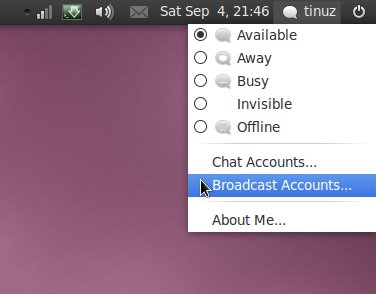
Open your Broadcast Accounts
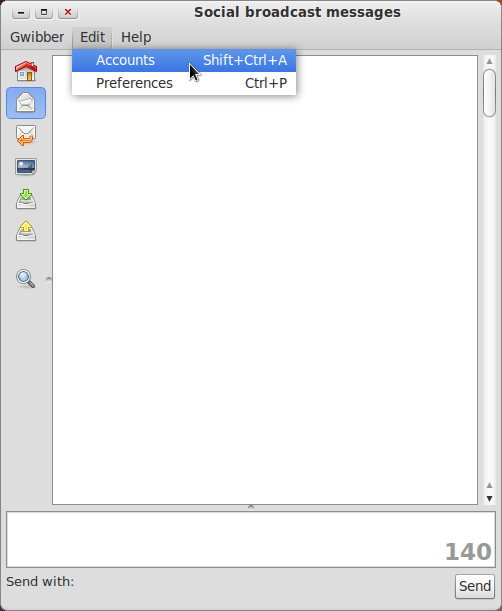
When Gwibber is running select Edit and click on Accounts
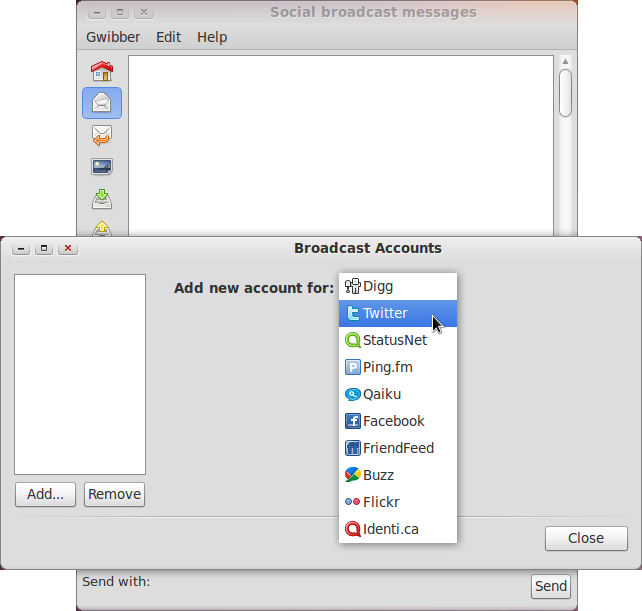
Select Twitter
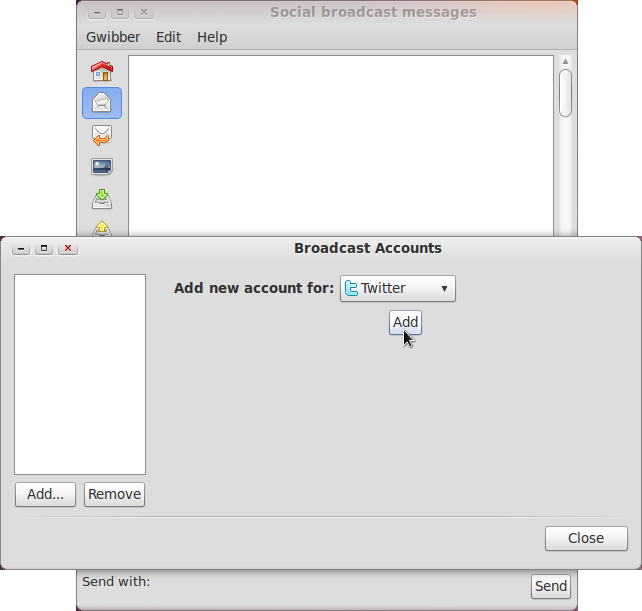
Click on the Add button
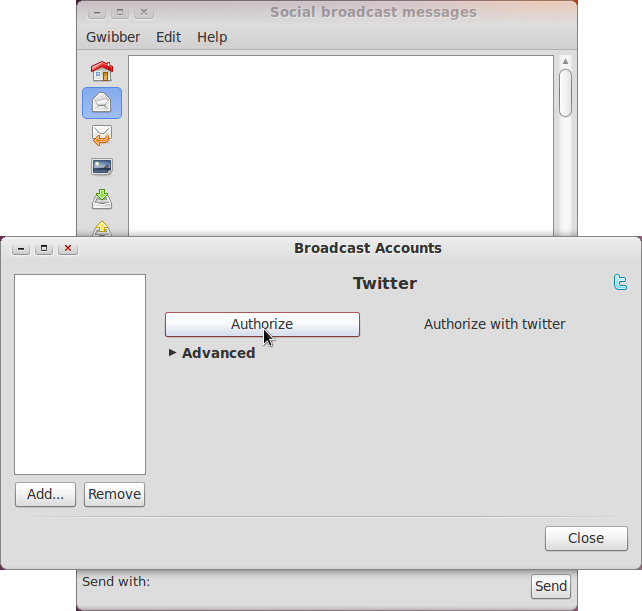
Click on the Authorize button
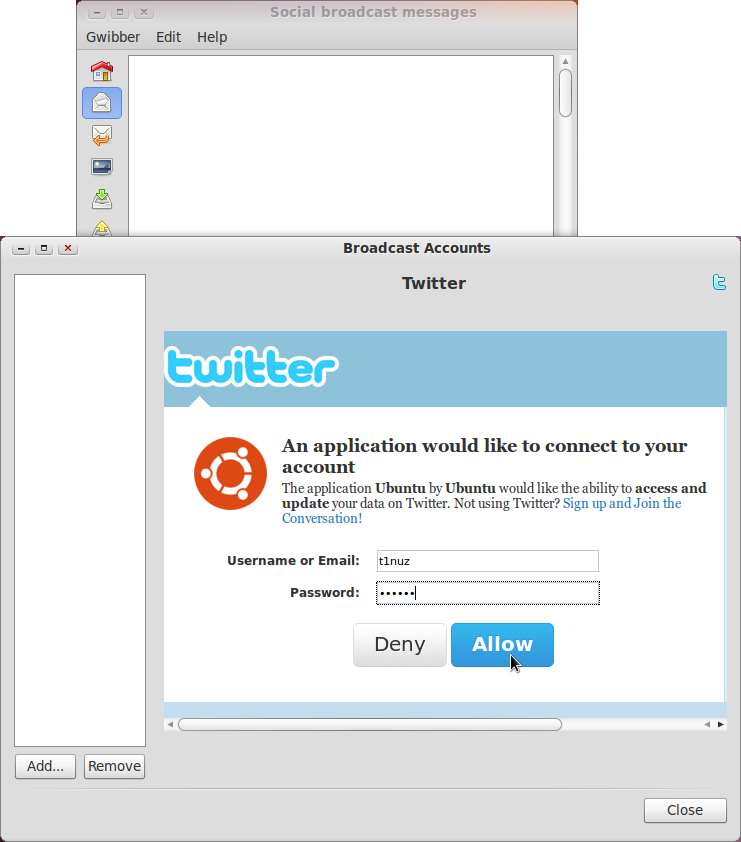
Click on the Allow button to give Gwibber acces to your Twitter account

Wait while being redirected
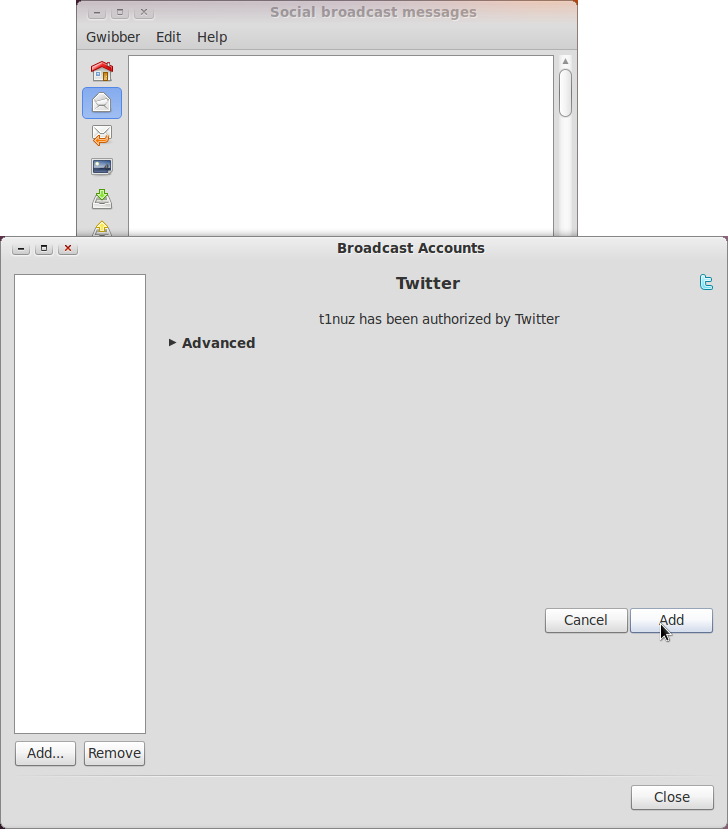
Click on the Add button
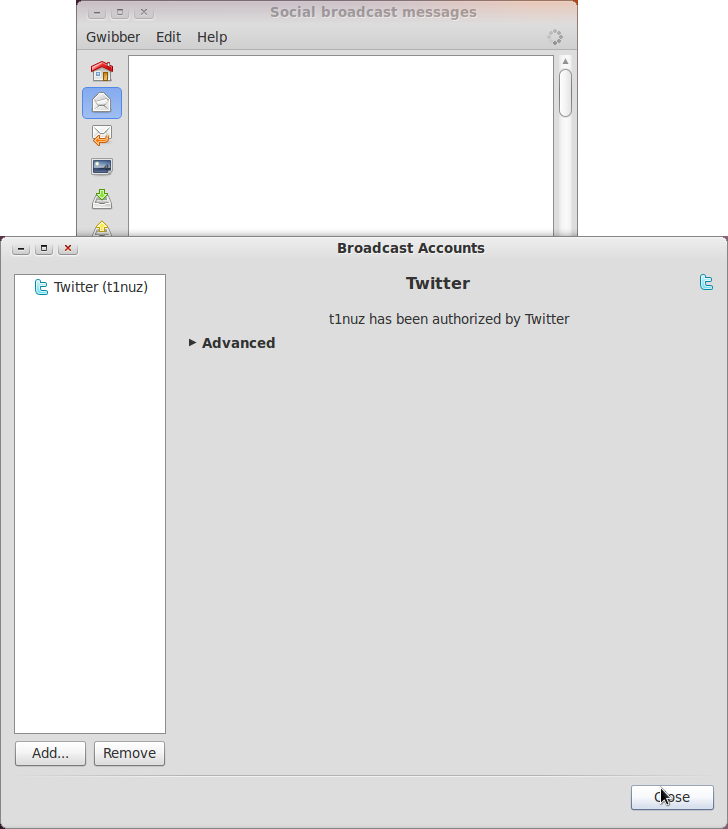
Click on the Close button
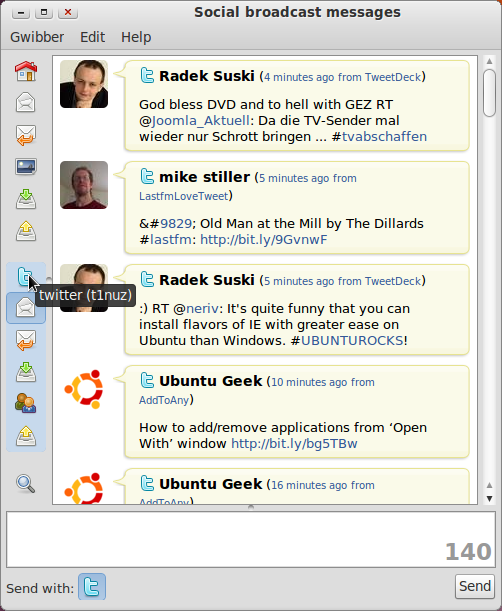
Now all you have to do is wait untill your Tweets are being loaded…
