 The GParted application is a graphical partition editor for creating, reorganizing, and deleting disk partitions. A disk device can be subdivided into one or more partitions. The GParted application enables you to change the partition organization on a disk device while preserving the contents of the partitions.
The GParted application is a graphical partition editor for creating, reorganizing, and deleting disk partitions. A disk device can be subdivided into one or more partitions. The GParted application enables you to change the partition organization on a disk device while preserving the contents of the partitions.
GParted uses GNU libparted to detect and manipulate devices and partition tables. Several optional file system tools provide support for file systems not included in libparted.
Features
Create partition tables (e.g., msdos, gpt)
Enable and disable partition flags (e.g., boot, hidden)
Perform actions with partitions such as:
create or delete
resize or move (while preserving data)
check
label
copy and paste
GParted Homepage
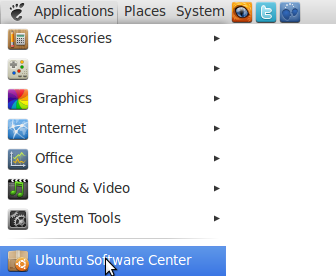
Open your Ubuntu Software Center (Applications -> Ubuntu Software Center)
In the search field type partion editor
Select Gnome Partiton Editor and click on the More Info button
Select the add-ons you want to install extra and click on the Install button
Fill in your password and click on the Authenticate button
Wait while installing
When finished installing close the Ubuntu Software Center.
You can find GParted Partion Editor under System -> Administration -> GParrted Partition Editor
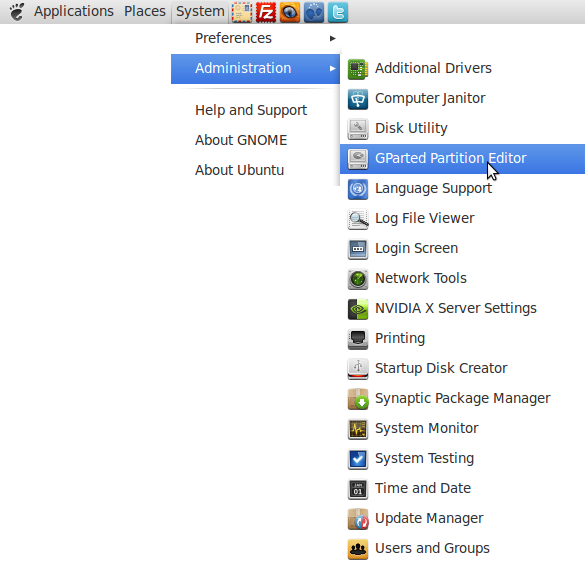

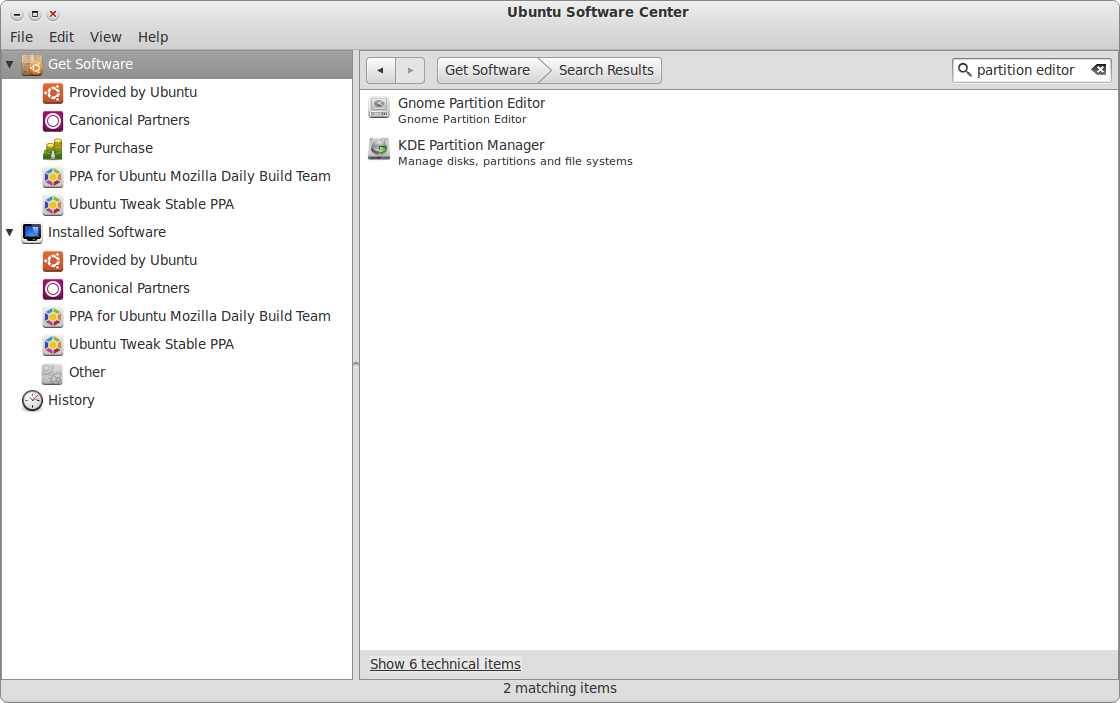
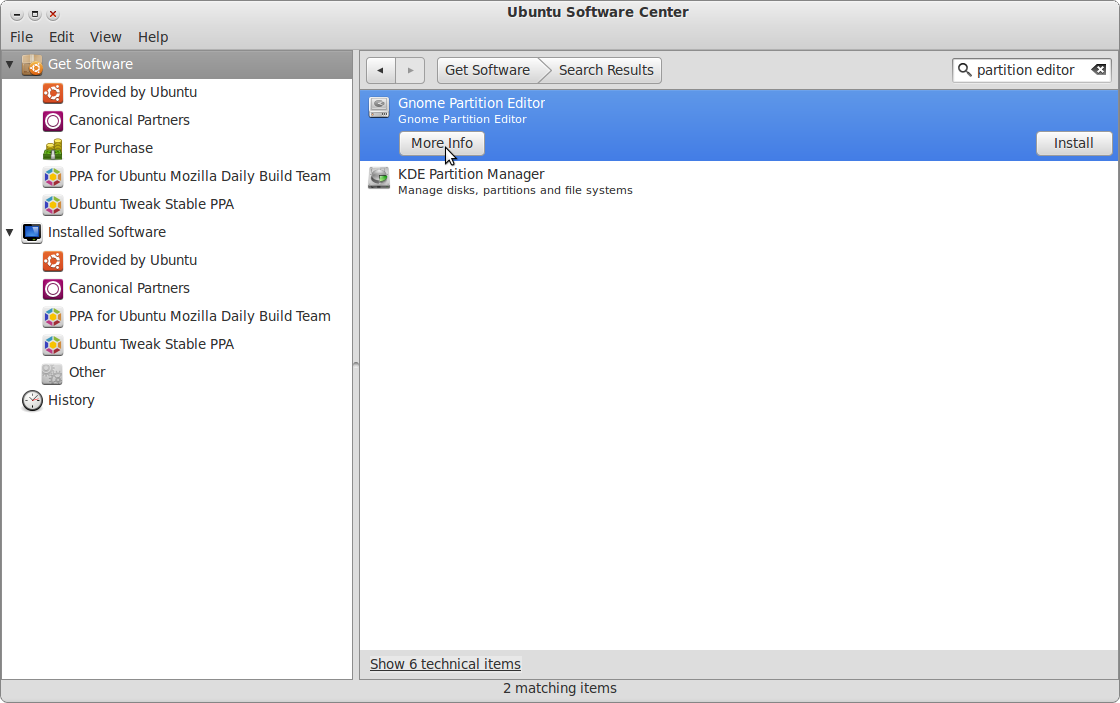
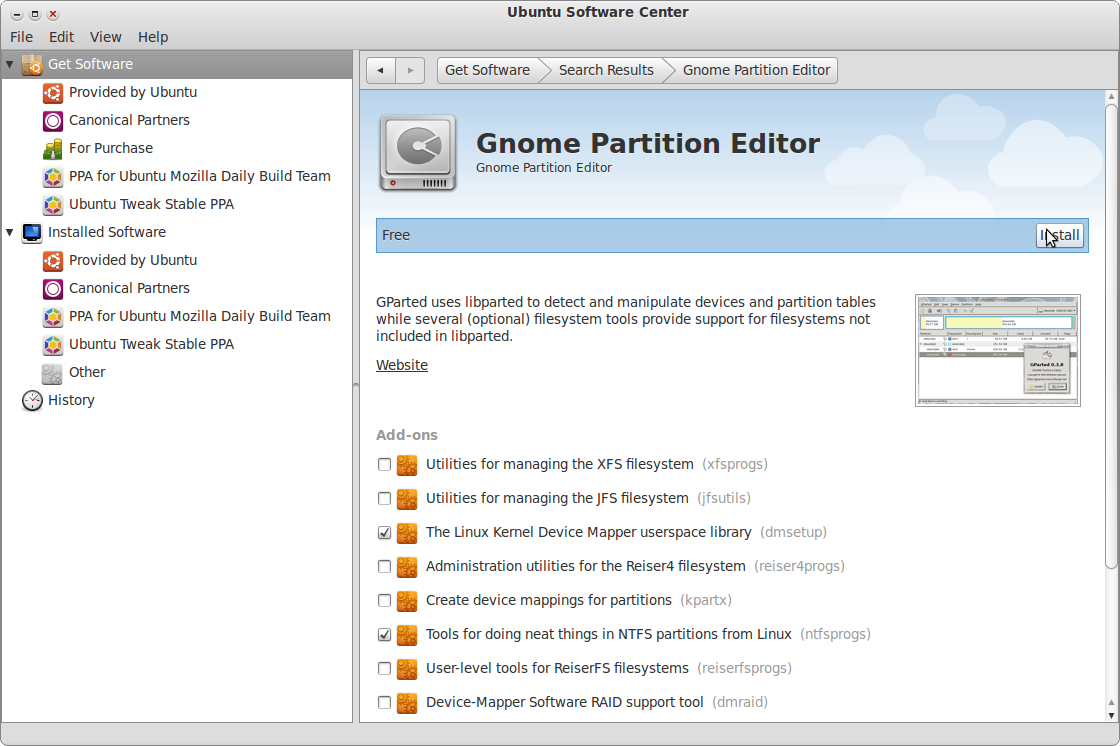
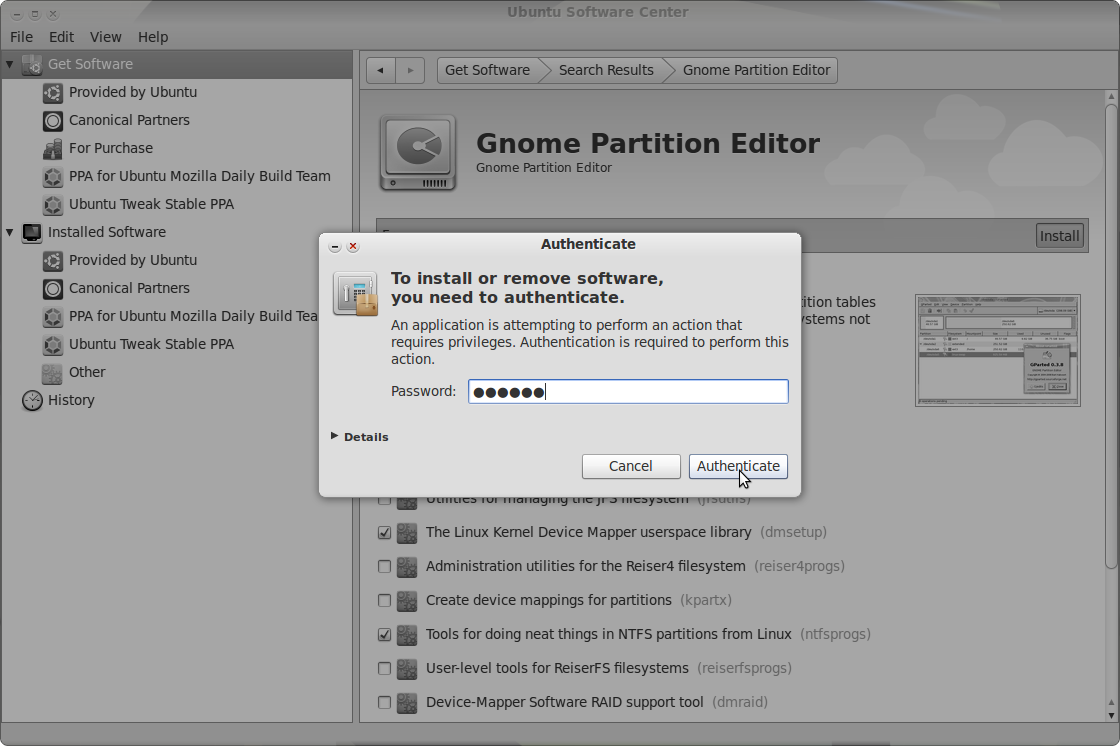
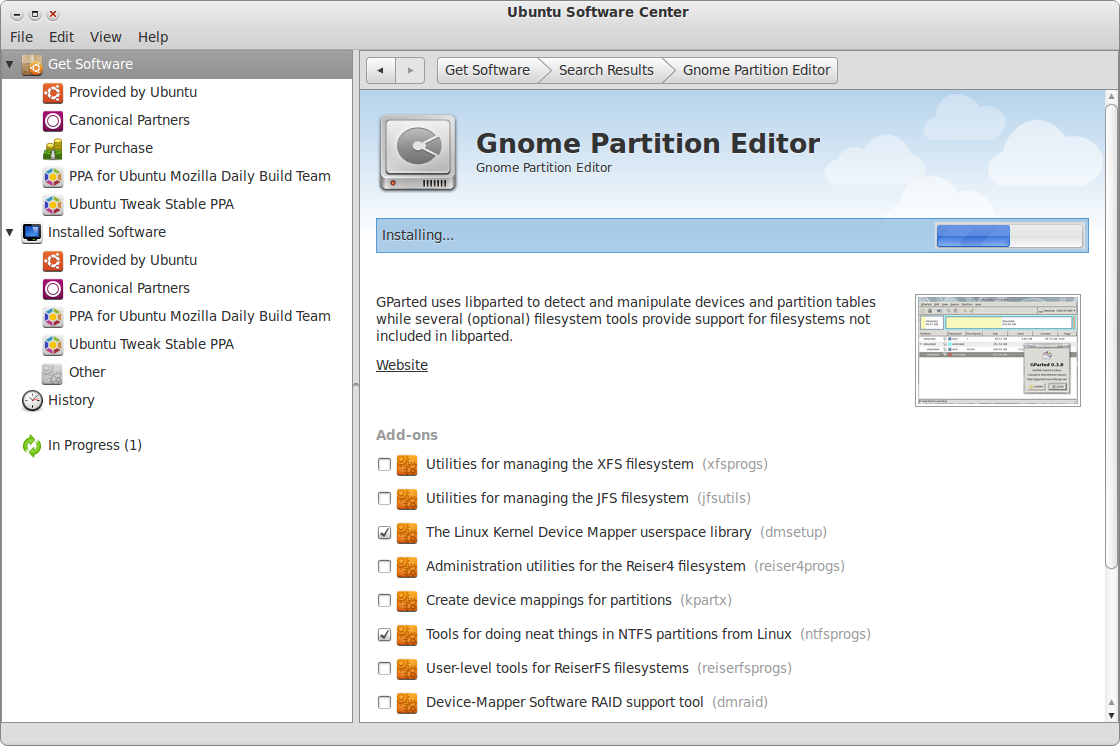
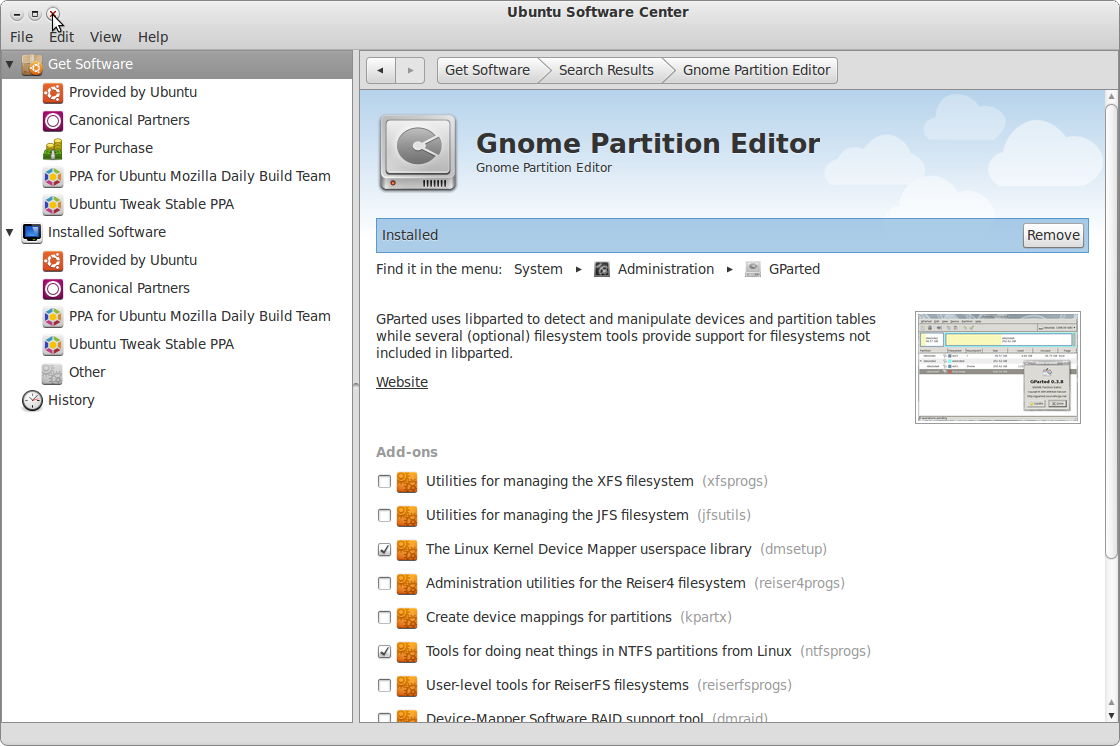
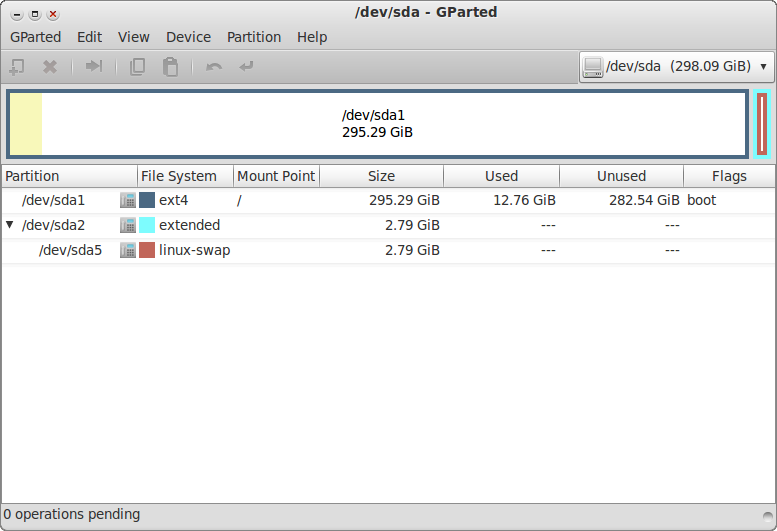
Alternatively you can use the terminal to install GParted. Open the terminal (Applications -> Accessories -> Terminal ) and type:
~$sudo apt-get update
enter your password. and then type
~$sudo apt-get install gparted
This ensure the installation of the most current version.
The output from sudo apt-get update showed many Not Found 404 Errors and ended with: Some index files failed to download, they have been ignored, or old ones used instead.
The output from sudo apt-get install gparted showed : E: Unable to locate package gparted
Maybe the PPA s outdated or the files aren’t available at the moment, there is version you can install using the Ubuntu Software Center. Maybe you can use that version instead of the PPA one.