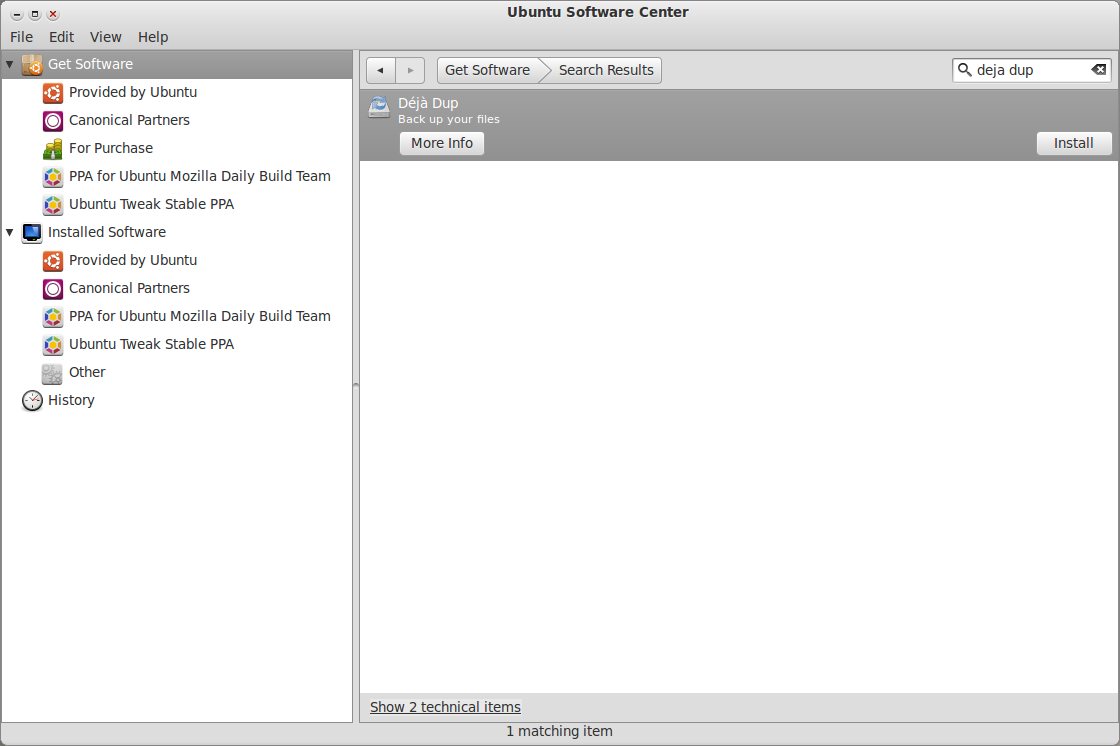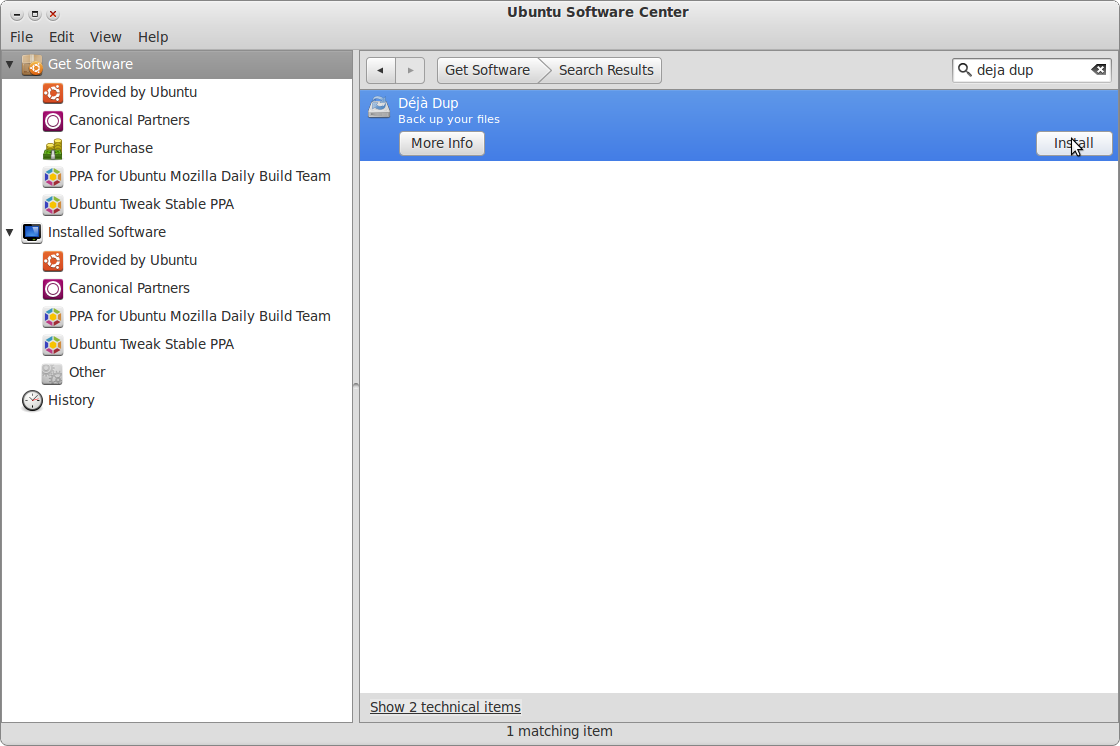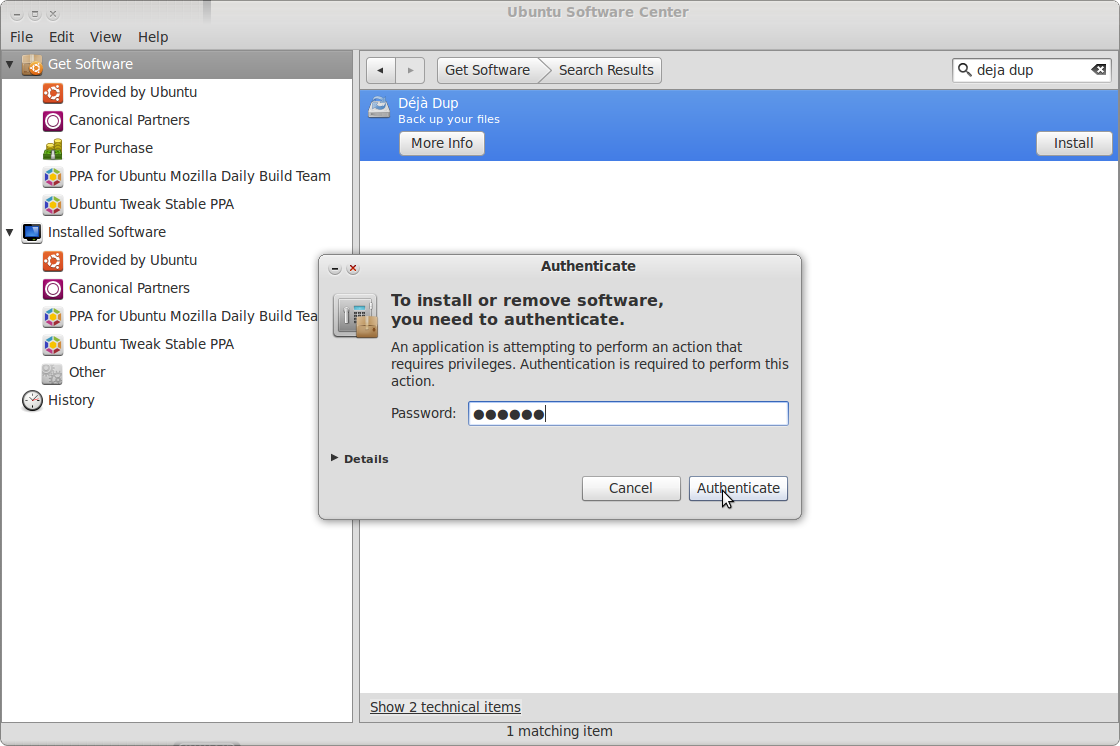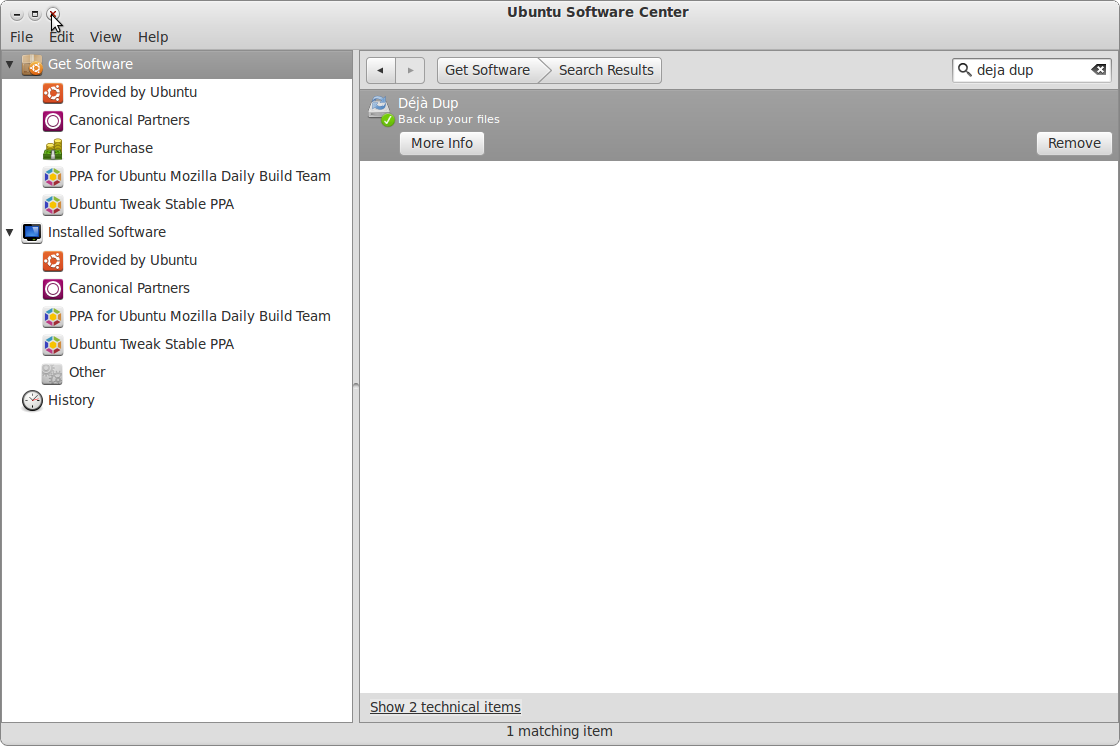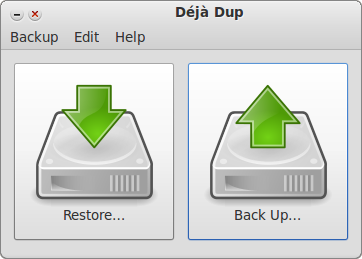 Déjà Dup is really just a clever graphical wrapper around the command line backup tool Duplicity. You can read more about Duplicity on its Homepage, but basically, it uses rsync to generate incremental, encrypted backup volumes.
Déjà Dup is really just a clever graphical wrapper around the command line backup tool Duplicity. You can read more about Duplicity on its Homepage, but basically, it uses rsync to generate incremental, encrypted backup volumes.
Déjà Dup is a simple backup tool. It hides the complexity of doing backups the ‘right way’ (encrypted, off-site, and regular) and uses duplicity as the backend.
Features:
• Support for local or remote backup locations, including Amazon S3
• Securely encrypts and compresses your data
• Incrementally backs up, letting you restore from any particular backup
• Schedules regular backups
• Integrates well into your GNOME desktop
Déjà Dup Homepage
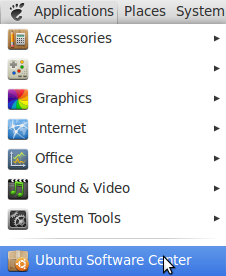
Open your Ubuntu Software Center (Applications -> Ubuntu Software Center)
In the search field type: deja dup
Click on the Install button
Fill in your password and click on the Authenticate button
Wait while installing
When the installation is finished you can close the Ubuntu Software Center
You can find Déjà Dup under Applications -> System Tools -> Déjà Dup Backup Tool
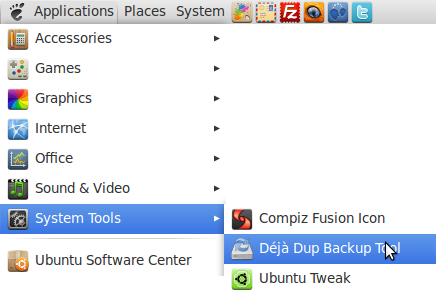
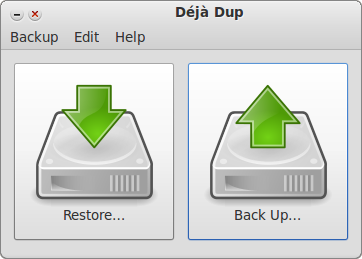
Next Post: How To Make A Backup Using Déjà Dup