Furious ISO Mount – An ISO, IMG, BIN, MDF and NRG Image management utility for the Gnome Desktop Environment.This tool that lets you mount and unmount ISO images on your desktop, calculate the checksums (MD5 and SHA1) of the ISO images, and burn them onto a CD or DVD (using external programs like Brasero or Nautilus). It comes with a graphical user interface and is extremely easy to use.
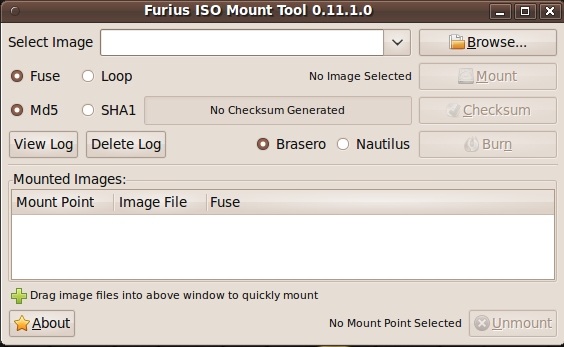
Features :
Automatically Mounts ISO, IMG, BIN, MDF and NRG Image Files.
Automatically creates a mount point in your home directory.
Automatically Unmounts the Image files.
Automatically removes the mount directory to return your home directory to its previous state.
Mounts multiple images.
Burn ISO and IMG Files to optical disk.
Generate Md5 and SHA1 checksums.
To install Furius Iso Mount open your Ubuntu Software Center (Applications->Ubuntu Software Center) and type furius in the search field. Double click Furius Iso Mount and click on the Install button. Once installed you can find Furius ISO Mount under Applications->System Tools->Furius ISO Mount.
To mount an ISO image, click on the Browse button and select an ISO image from the file system. Then select Fuse-mount or Loop-mount and click on the Mount button, you should then see an icon for the new mount on your desktop. Double-click on it to browse its contents in a file browser.
To unmount the ISO image, mark it in the Mounted Images area and click on Unmount. The desktop icon for the mount will then disappear.
To calculate the MD5 or SHA1 checksum of the ISO image, select MD5 or SHA1 and click on Checksum.After a few moments you should see the checksum left of the Checksum button.
To burn the ISO image onto a CD or DVD, select your preferred burning application (Nautilus or Brasero) and click on Burn. Your selected burning aplication will then start, and you can burn the ISO image.
