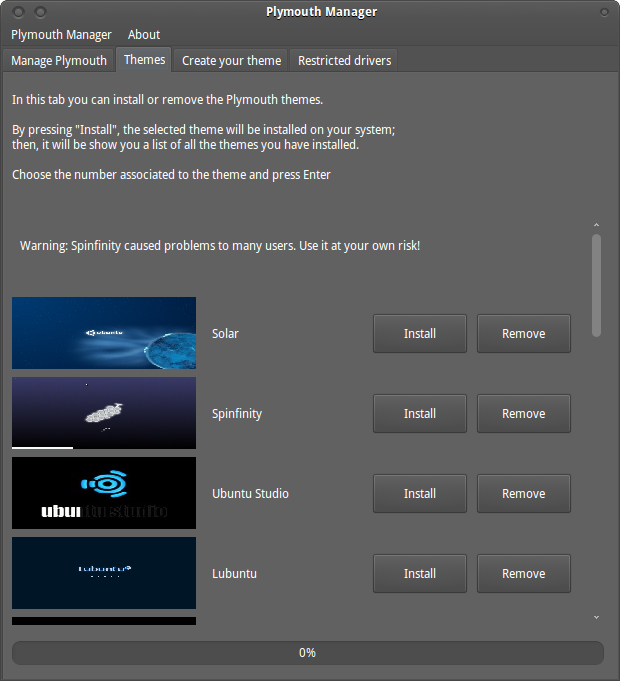 You can use Plymouth Manager to Enable/Disable, configure and/or create a plymouth theme. All you have to do is click on the install button and the plymouth theme will be downloaded and installed. Removing a plympouth theme is just as easy as installing one. You can also create (and install) a simple plymouth theme yourself by clicking on the Create your theme button.
You can use Plymouth Manager to Enable/Disable, configure and/or create a plymouth theme. All you have to do is click on the install button and the plymouth theme will be downloaded and installed. Removing a plympouth theme is just as easy as installing one. You can also create (and install) a simple plymouth theme yourself by clicking on the Create your theme button.
To install Plymouth Manager download the latest version from this page. When downloaded install the Plymouth Manager, when installed you can find it under Applications -> System Tools -> Plymouth Manager.
