![]() Here is a guide to install preload on Ubuntu 10.04 LTS “Lucid Lynx”. preload is an application that speeds up the startup time when you start an application. You can also use this guide to install preload on Ubuntu 10.10 “Maverick Meerkat”
Here is a guide to install preload on Ubuntu 10.04 LTS “Lucid Lynx”. preload is an application that speeds up the startup time when you start an application. You can also use this guide to install preload on Ubuntu 10.10 “Maverick Meerkat”
preload is an adaptive readahead daemon. It monitors applications that users run, and by analyzing this data, predicts what applications users might run, and fetches those binaries and their dependencies into memory for faster startup times.
Installing preload is real simple to do. Open a Terminal window and copy+paste the following line:
sudo apt-get install preload
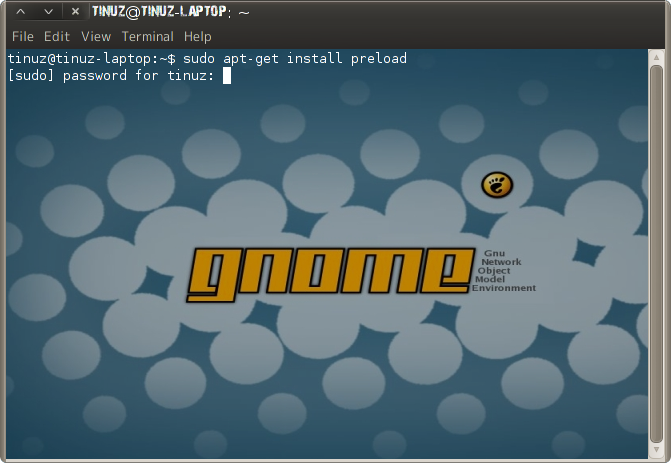
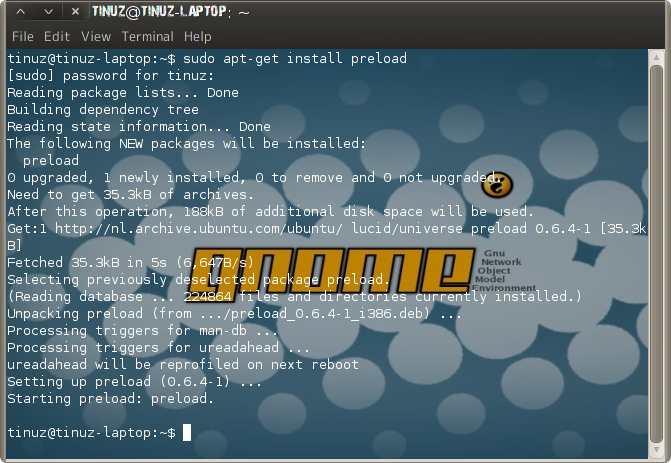
When preload is installed it automatically starts and runs on the background and you should notice the differene right away.
