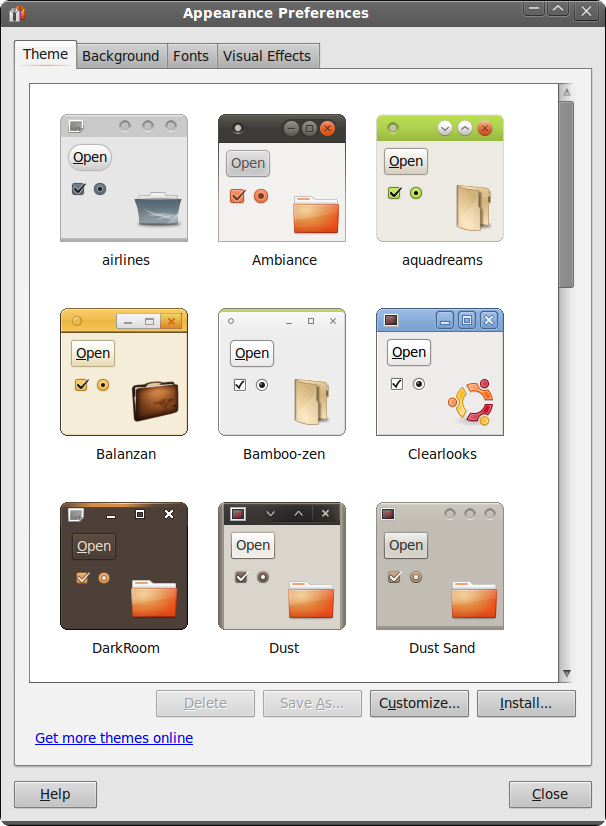 Here is a guide to install the Bisigi Project themes and the Equinox themes. You can install them by adding PPA’s and the good old sudo apt-get install command line.
Here is a guide to install the Bisigi Project themes and the Equinox themes. You can install them by adding PPA’s and the good old sudo apt-get install command line.
To install the Bisigi themes PPA open your Terminal window (Applications -> Accessories Terminal) and copy+paste the following line:
sudo add-apt-repository ppa:bisigi/dev && sudo apt-get update
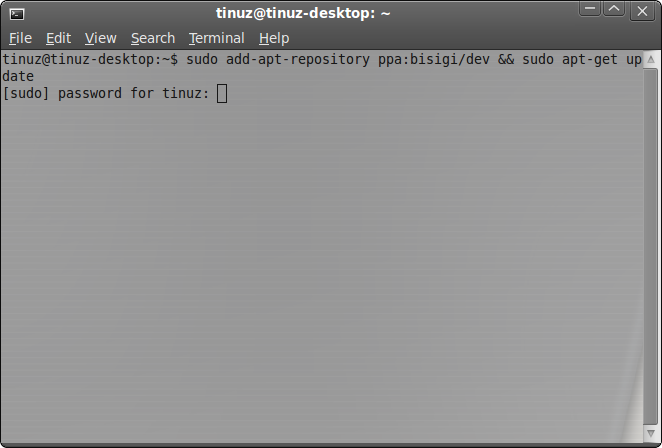
To install the themes (14 in total) copy+paste the following line:
sudo apt-get install bisigi-themes
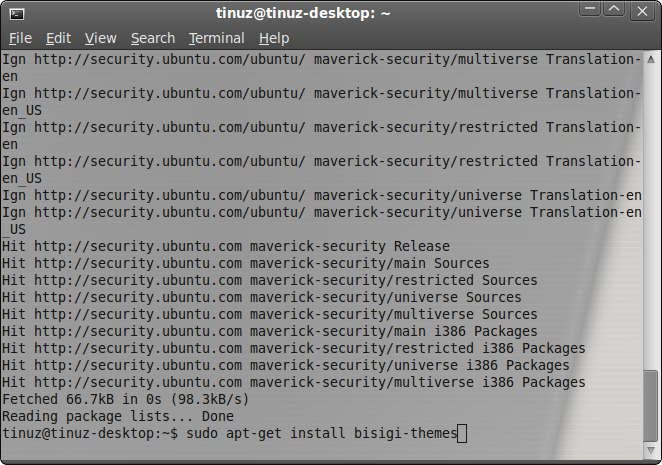
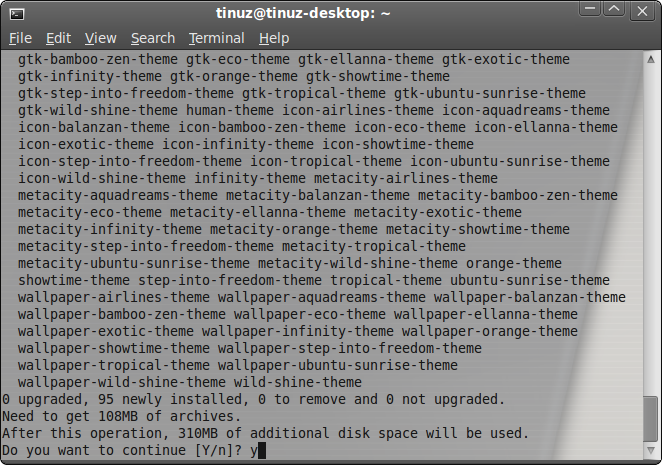
Press y followed by Enter to continue and install the Bisigi themes
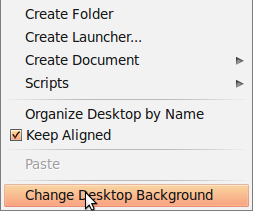
After installing the bisigi themes you can change you theme using your Appearnace Preferences manager, to do this click with your right mouse button on your desktop and select Change Desktop Backgroud. Now select the Themes tab and click on the theme you want to use and click on the Close button
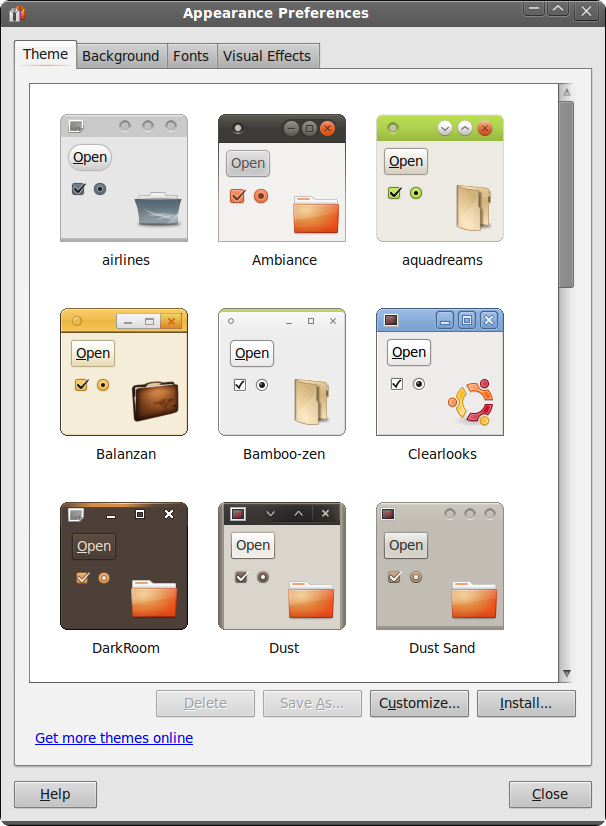
To install the Equinox themes, in your Terminal window copy+paste the following line to install the equinox PPA:
sudo add-apt-repository ppa:tiheum/equinox && sudo apt-get update
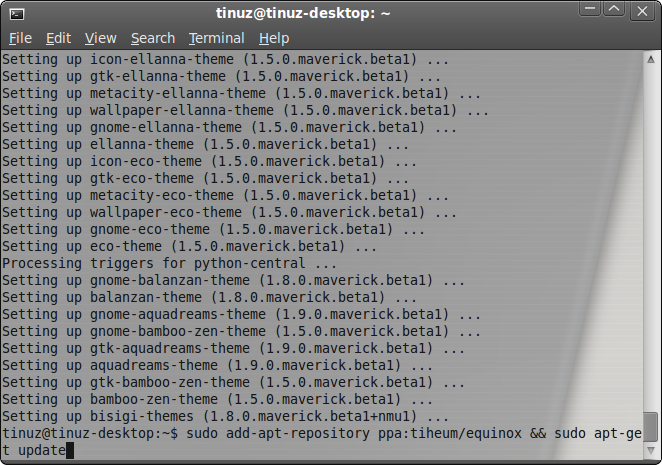
To install the themes copy+paste the following line:
sudo apt-get install gtk2-engines-equinox equinox-theme equinox-ubuntu-theme faenza-icon-theme
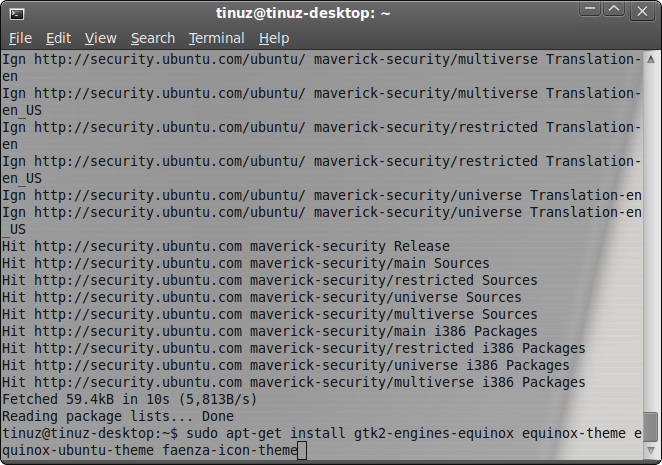
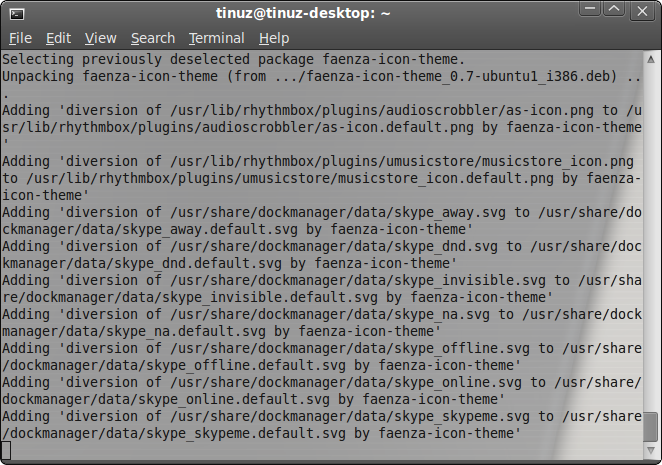
Wait while installing the Equinox themes
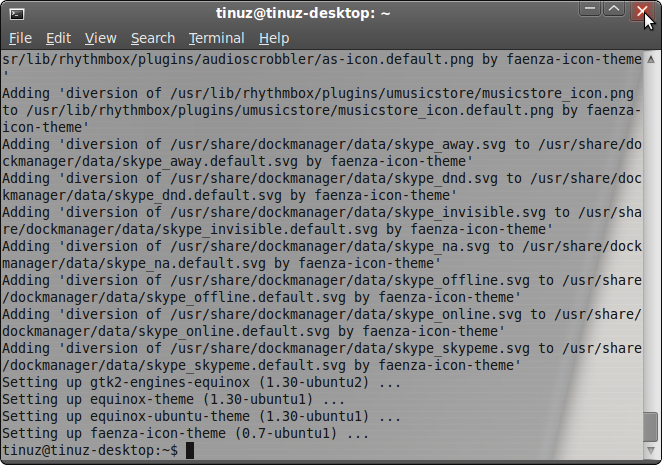
When the installation is finished you can close your Terminal window
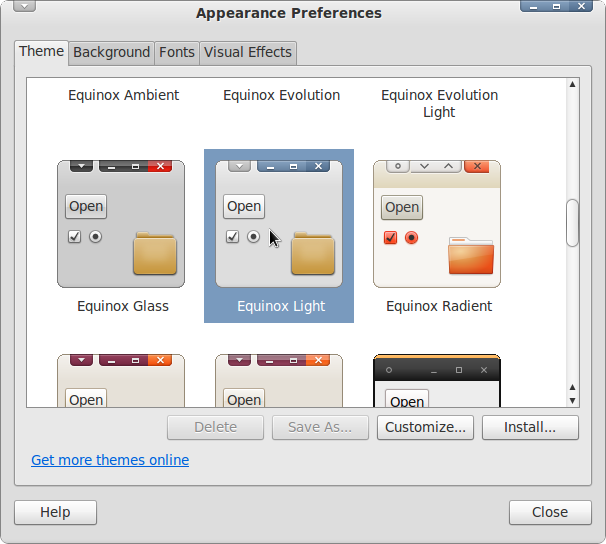
To select one of the installed Equinox themes open your Appearnace Preferences manager select a theme and click on the close button.
