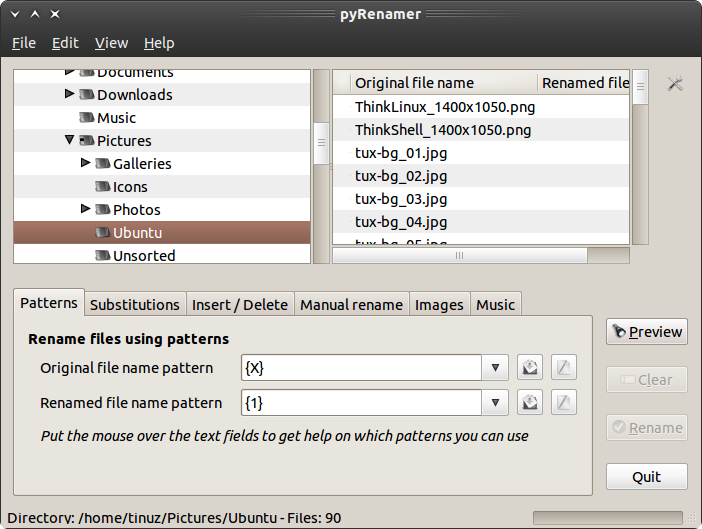 I needed to rename the photo collection from my parents and found me an easy to install and just as easy to use application called “pyRenamer”. With pyRenamer you can change the name of several files at the same time easily. It is written using PyGTK for the GNOME desktop, altought it will work in any PyGTK enabled environment (KDE, XFCE.
I needed to rename the photo collection from my parents and found me an easy to install and just as easy to use application called “pyRenamer”. With pyRenamer you can change the name of several files at the same time easily. It is written using PyGTK for the GNOME desktop, altought it will work in any PyGTK enabled environment (KDE, XFCE.
To install pyRemaner open your Ubuntu Software Center and type pyrenamer in the search field, sellect the result and click on the install button. When Installed you can find pyRenamer under Applications -> Accessories -> pyRenamer.
