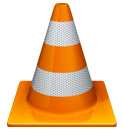
VLC 1.1.5 (The luggage) is released. VLC is a free and open source cross-platform multimedia player and framework, that plays most multimedias files as well as DVD, Audio CD, VCD, and various streaming protocols. It is simple to use, yet very powerful and extendable.
To install VLC 1.1.5 open a Terminal window (Applications -> Accessories -> Terminal) and copy+paste the following lines:
sudo add-apt-repository ppa:n-muench/vlc
sudo apt-get update
sudo apt-get install vlc vlc-plugin-pulse mozilla-plugin-vlc
When installed you can find VLC under Applications -> Sound & Video -> VLC media player
