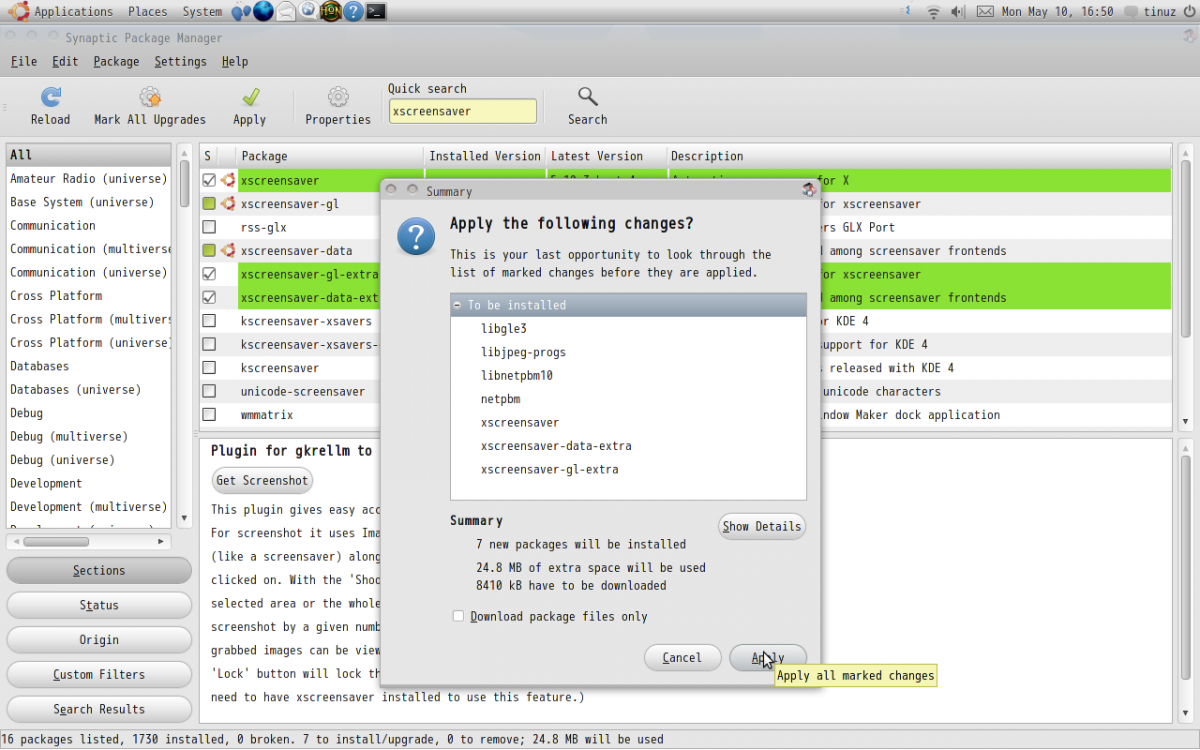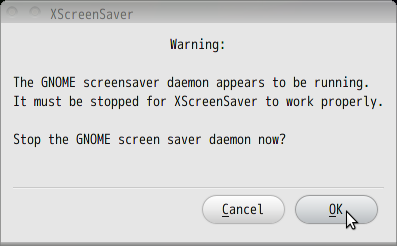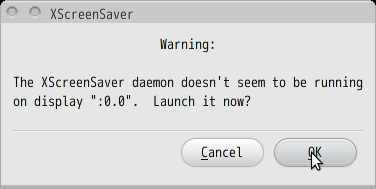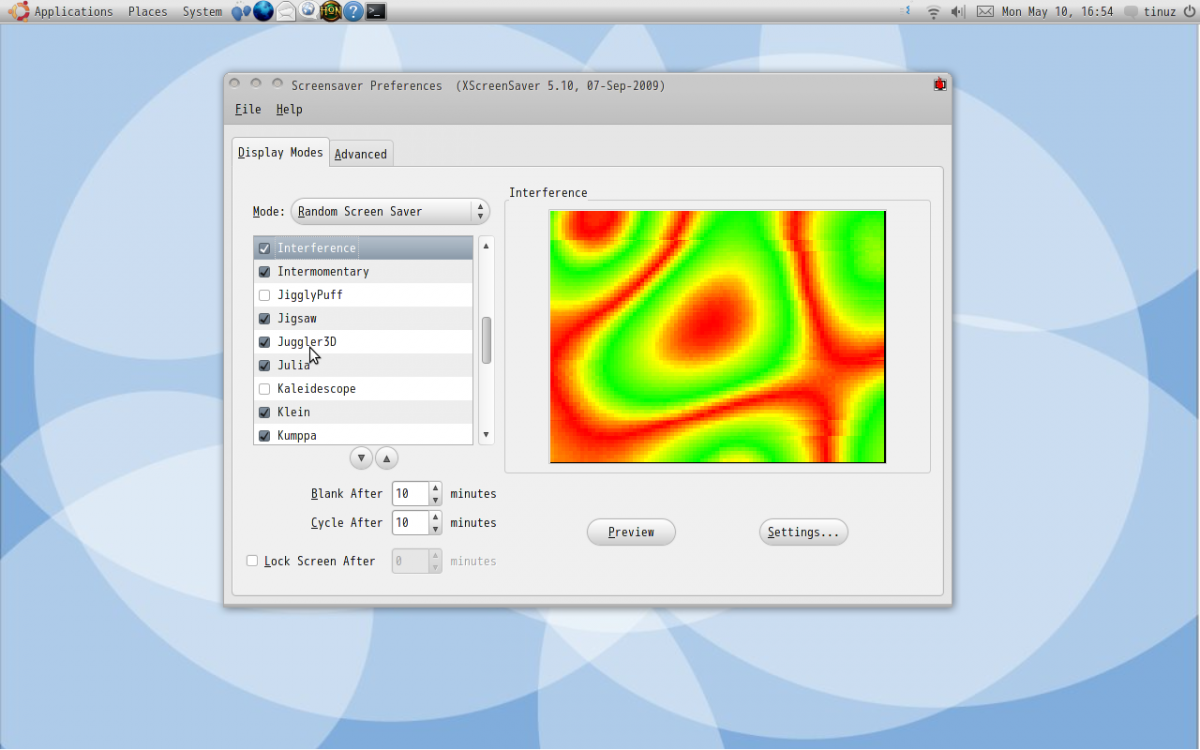XScreenSaver is a modular screen saver and locker for X11 containing more than 200 screen savers. This package contains a small selection of 3D (OpenGL) screen saver modules from the xscreensaver collection. This package is used by both xscreensaver and gnome-screensaver.
XScreenSaver is a modular screen saver and locker for X11 containing more than 200 screen savers. This package contains a small selection of 3D (OpenGL) screen saver modules from the xscreensaver collection. This package is used by both xscreensaver and gnome-screensaver.
To install XScreensaver open your Synaptic Package Manager (System -> Administration -> Synaptic Package Manager) and type xscreensaver in the search field. Mark xscreensaver, xscreensaver-gl-extra and xscreensaver-data-extra for installation and click on the Apply button. When the installation is complete close your Synaptic Package Manager and you will find the XScreensaver under System -> Preferences -> Screensaver.
Open Synaptic Package Manager
Search for xscreensaver and mark results for installation and press Apply
Press Aplly to install
When you start XScreensaver for the first time you will get 2 warnings:
Press OK
Press OK
Select the screensaver you like
All extra screensavers are also available in your gnome screensaver