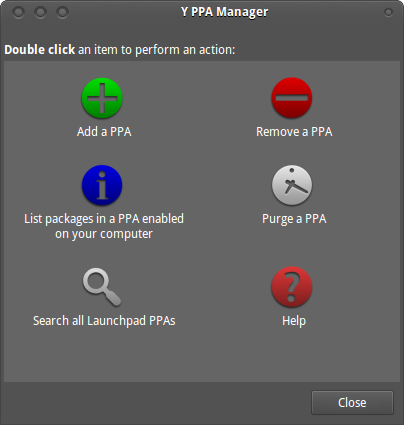 Y PPA Manager is a tool for managing launchpad PPA’s. With this tool you can add/remove PPA’s or see the list of PPA’s that are installed on your system. And it also searches for PPA’s on launchpad. All of this can be done by (double) clicking on a button instead of adding a PPA using command lines in a terminal window. Y PPA Manager is still a pre-alpha release and created by Andrew from webupd8. Read more about Y PPA Manager here.
Y PPA Manager is a tool for managing launchpad PPA’s. With this tool you can add/remove PPA’s or see the list of PPA’s that are installed on your system. And it also searches for PPA’s on launchpad. All of this can be done by (double) clicking on a button instead of adding a PPA using command lines in a terminal window. Y PPA Manager is still a pre-alpha release and created by Andrew from webupd8. Read more about Y PPA Manager here.
To install Y PPA Manager open a Terminal window (Applications -> Accessories -> Terminal) and copy+paste the following lines:
sudo add-apt-repository ppa:webupd8team/y-ppa-manager
sudo apt-get update
sudo apt-get install y-ppa-manager
When installed you can find Y PPA Manager under Applications -> System Tools -> Y PPA Manager.

I have’nt been able to get ppa manager to i t due to y-ppa-manager : Depends: libnotify-bin but it is not installable
Depends: ppa-purge but it is not going to be installed
Depends: xclip but it is not installable
Is there some way to fix this?
try
sudo apt-get install y-ppa-manager
then do
sudo ap-get install -f
If nothing happens open the synaptic package manager then search for libnotify-bin and xclip and install the packages. then try again to install y ppa manager