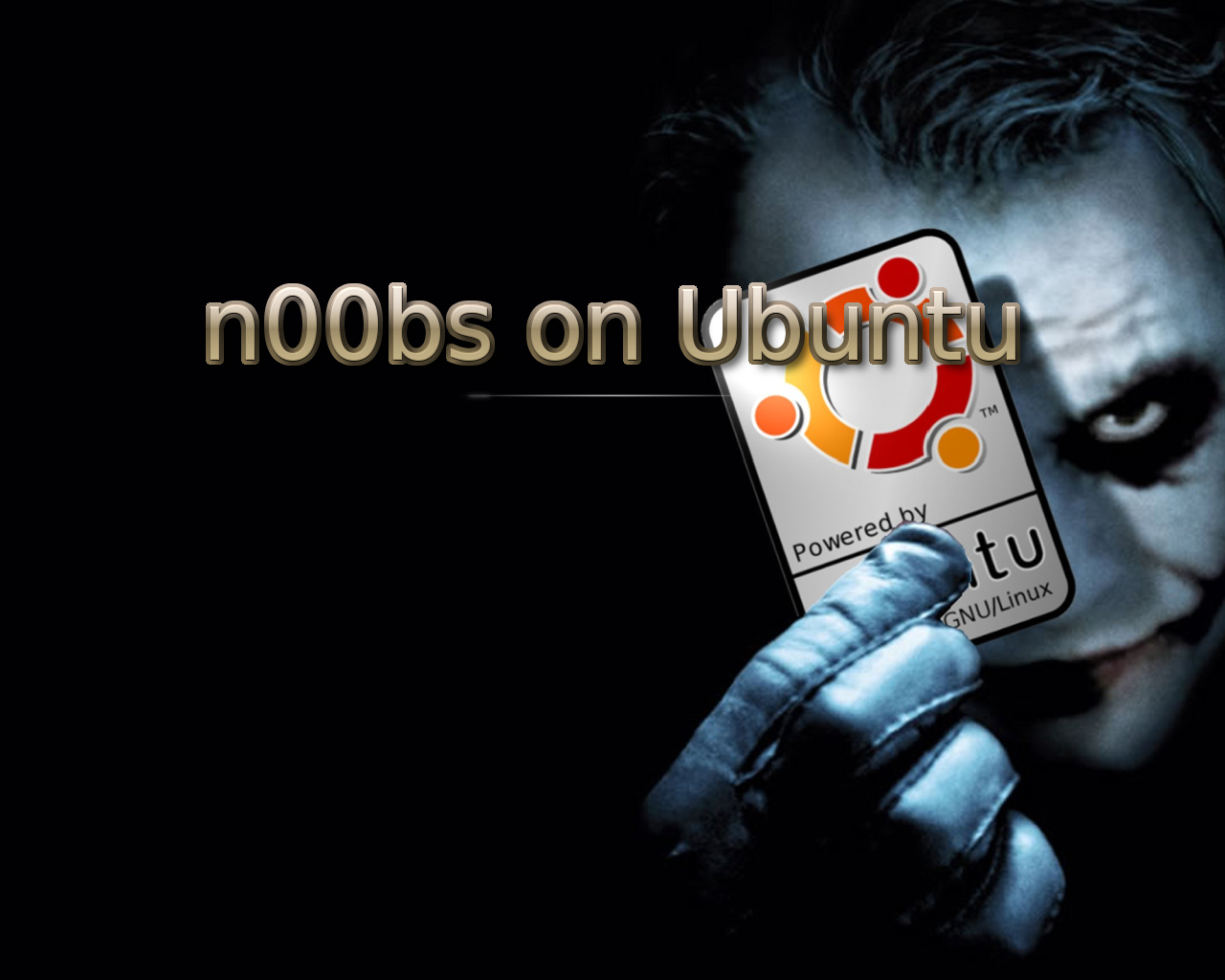n00bs on Ubuntu proudly presents….
The Joker xsplash!!
To install open a Terminal (Applicatoins -> Accesories -> Terminal) and copy+paste the following lines:
wget http://n00bsonubuntu.com/downs/jokerxsplash.tar.gz
sudo tar xzvf jokerxsplash.tar.gz -C /usr/share/images/xsplash
To remove the downloaded file copy+paste the following line:
sudo rm -r ~/jokerxsplash.tar.gz
To uninstall and restore the xsplash copy+paste the following lines:
wget http://n00bsonubuntu.com/downs/restorexsplash.tar.gz
sudo tar xzvf restorexsplash.tar.gz -C /usr/share/images/xsplash
To remove the downloaded file copy+paste the following line:
sudo rm -r ~/restorexsplash.tar.gz