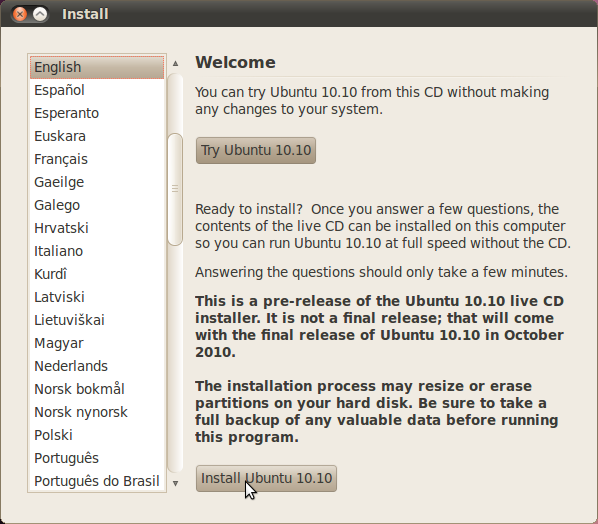 Here are the installation screenshots from Ubuntu 10.10 “Maverick Meerkat. I installed Ubuntu 10.10 Alpha 3 on VirtualBox and made some screenshots from the installation process.
Here are the installation screenshots from Ubuntu 10.10 “Maverick Meerkat. I installed Ubuntu 10.10 Alpha 3 on VirtualBox and made some screenshots from the installation process.
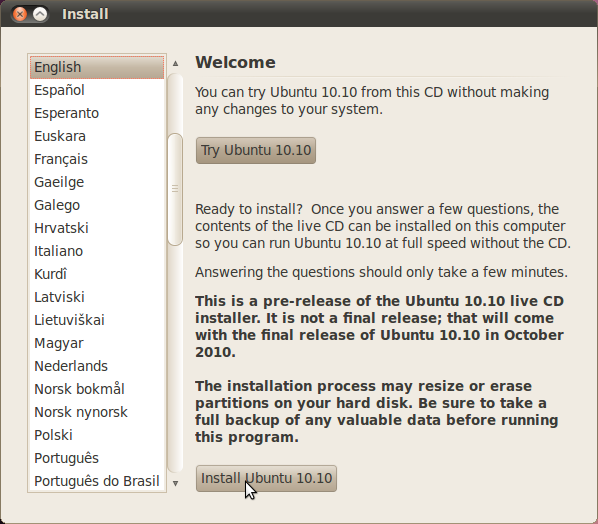
Welcome screen, here you can select the language and if you want to try or install Ubuntu 10.10

Where are you? By choosing your country you will set the region and time zone you are in.

Keyboard layout, here you can select your keyboard layout.
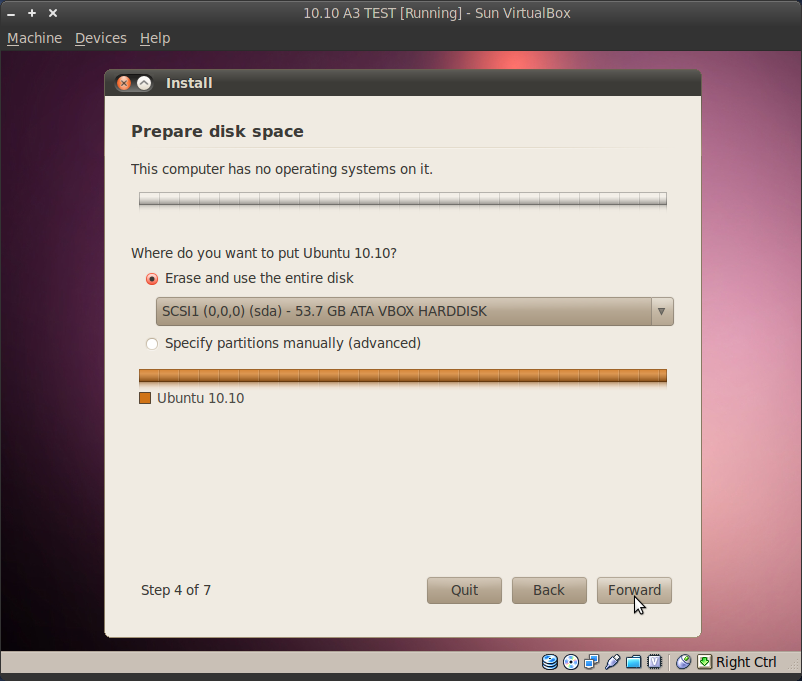
Prepare disk space, here you can choose the the hard disk or partition to install Ubuntu 10.10 on.
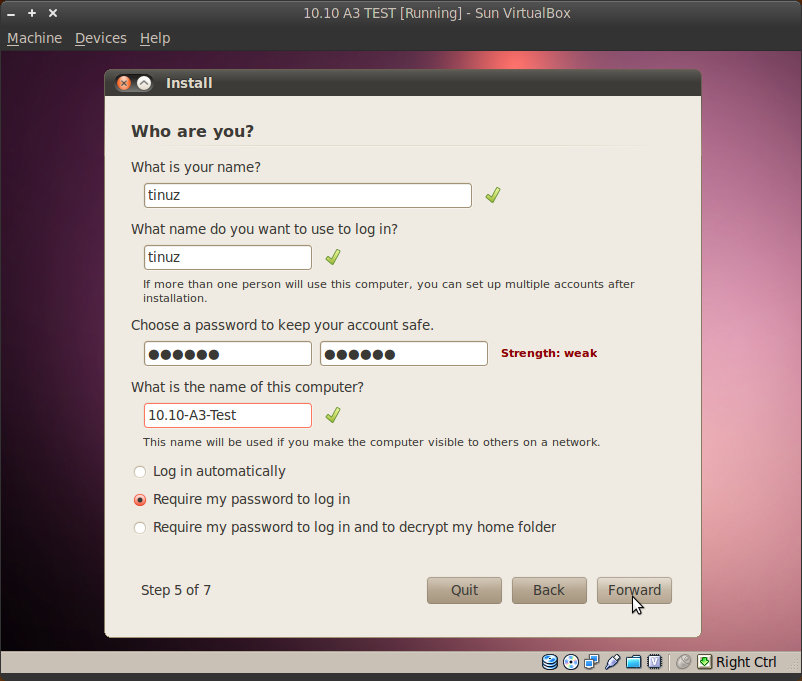
Who are you? Here you can fill in your name, password, name your system and change the way you want to login.
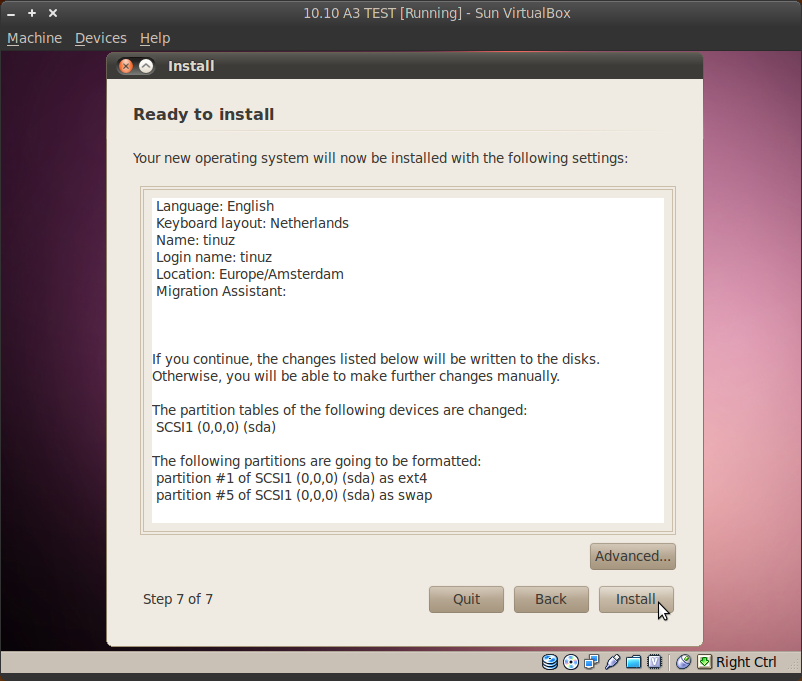
Ready to install, here you can check if all the settings are correct before installing Ubuntu 10.10.
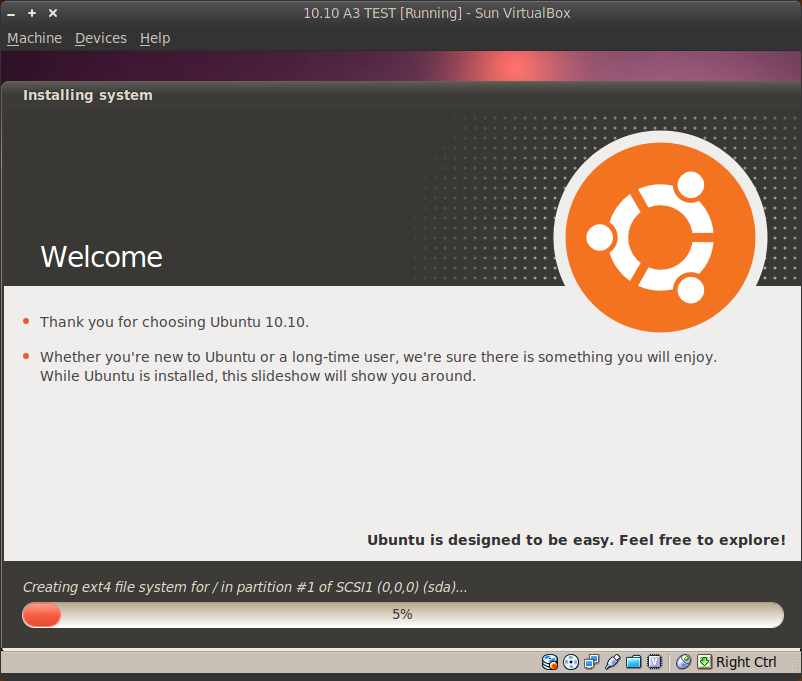
Installing system, now Ubuntu 10.10 is being installed on your system.
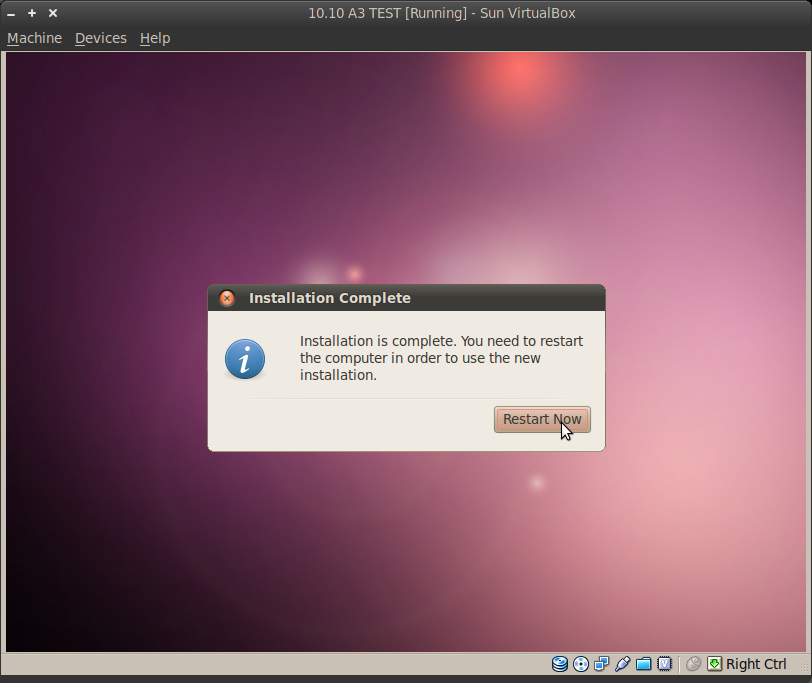
Installation complete, click the Restart Now button to… restart your computer?
