VICE is a program that runs on a Unix, MS-DOS, Win32, OS/2, Acorn RISC OS, BeOS, QNX 4.x, QNX 6.x, Amiga, GP2X, SkyOS or Mac OS X machine and executes programs intended for the old 8-bit computers. The current version emulates the C64, the C64DTV, the C128, the VIC20, almost all PET models, the PLUS4 and the CBM-II (aka C610).
Open a terminal and type:
sudo apt-get install vice
Then cd into the /usr/lib/vice/C64 directory and type:
mkdir temp
Cd into that new directory then type this line in your terminal:
wget http://www.zimmers.net/anonftp/pub/cbm/crossplatform/emulators/VICE/
vice-1.22.tar.gz
Then type:
tar vzxf vice-1.22.tar.gz
This will unpack the source, cd into the directory /usr/lib/vice/C64/temp/vice-1.22/data and copy the files basic, chargen and kernal into the directory /usr/lib/vice/C64/ You need to be root to do so, unless you are using sudo. If you are root just chown and chgrp the files then chmod them so that you can access them via the VICE emulator:
chown <yourusername> kernal
chown <yourusername> chargen
chown <yourusername> basic
chgrp <yourusername> kernal
chgrp <yourusername> chargen
chgrp <yourusername> basic
chmod a+rw basic
chmod a+rw kernal
chmod a+rw chargen
These are important system files that VICE needs to run. If you don’t have them you will
get nasty startup errors and most likely the application will be killed. Once you replaced the files
you can type:
rm -rf /usr/lib/vice/C64/temp/
to remove the downloaded and unpacked Vice files. To start Vice type:
x64
To double the window size click here

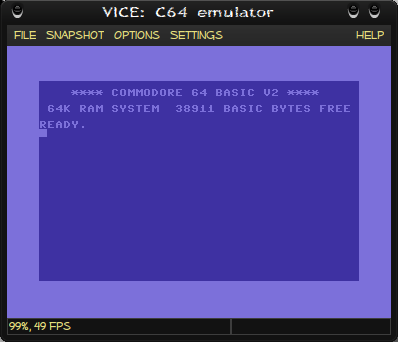
Thanks for that, it helped a lot. Here’s an updated version for anyone that needs it 🙂 Open up a terminal and enter the following.. cd /usr/lib/vice/C64 Moves you into the main Vice directory. sudo mkdir temp Make a temp folder to work in. cd temp Moves you into that temp folder. sudo wget http://zimmers.net/anonftp/pub/cbm/crossplatform/emulators/VICE/vice-2.2.tar.gz Downloads the source file archive. sudo tar vzxf vice-2.2.tar.gz Extracts all the files from the archive. cd vice-2.2 Moves you into the newly extracted folder. sudo chown username * Change ownership of all the source files (replace username with your ubuntu user name). cd /data/C64… Read more »
Thanks for the update!!
If you don’t mind… i will use this updated code to make a new post about how to install Vice on Ubuntu 12.04.
I also use wine to run a windows version of Vice, it a bit more simple to use then the Ubuntu version. All you have to do is to download a windows version, extract it and run it using Wine. Maybe i will include that in the post…
I get stuck at the same spot every time:
bash: cd: /data/C64: No such file or directory
I’ve written another post about installing Vice, Read this post
It doesn’t work for me after make this all point by point with this guide in Ubuntu 12.10 🙁
Not sure why it doesn’t work for you this way. I have used Vice this way for many years and it always works for me. I’ve installed and tested Vice according to this manual. This manual is made step by step on my machine and like i said Vice is running like a charm in combination with Wine.
The above works by tweaking with the latest version of the file (vice-2.3.tar.gz at the time of this post).
It only works for the C64, however. I realize that this is what most people want, but I’d like to get the C128 working as well, along with some of the others.
Has anyone written a script to change the permissions for all of them? Why isn’t that kind of post-install processing done in the script embedded within the package?
lol… i am only interested in the C64 part and haven’t written any scripts to change the permissions. Maybe you can try to run Vice using wine (read this post) and try to run the C128 emulator. Maybe it works too… let me know what happened.
This is not working on Ubuntu 13.04. I copied the the basic, chargen and kernal files from the vice-2.3.tar.gz in ./data/C64/ to /usr/lib/vice/C64/ (and of course the vice apt package install of v2.3), and flagged those files for use by my user, but also tried running x64 as root, but just core dumps. Seems odd that with all the other supported versions, there is not one for Linux that works out of the package. That said I did try an RPM vice package under Fedora 16, and it worked first time out.
Strange … that it ain’t working for you. I always use these packages for running vice using Wine… maybe some of my later posts about Vice and Wine can fix the problem for you.