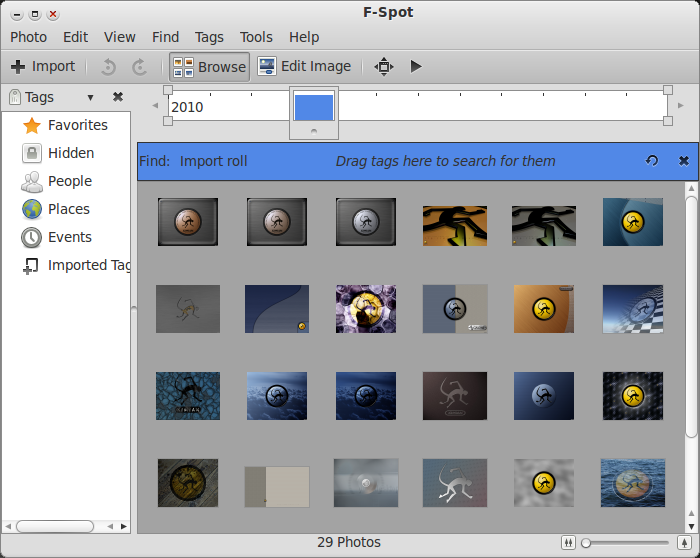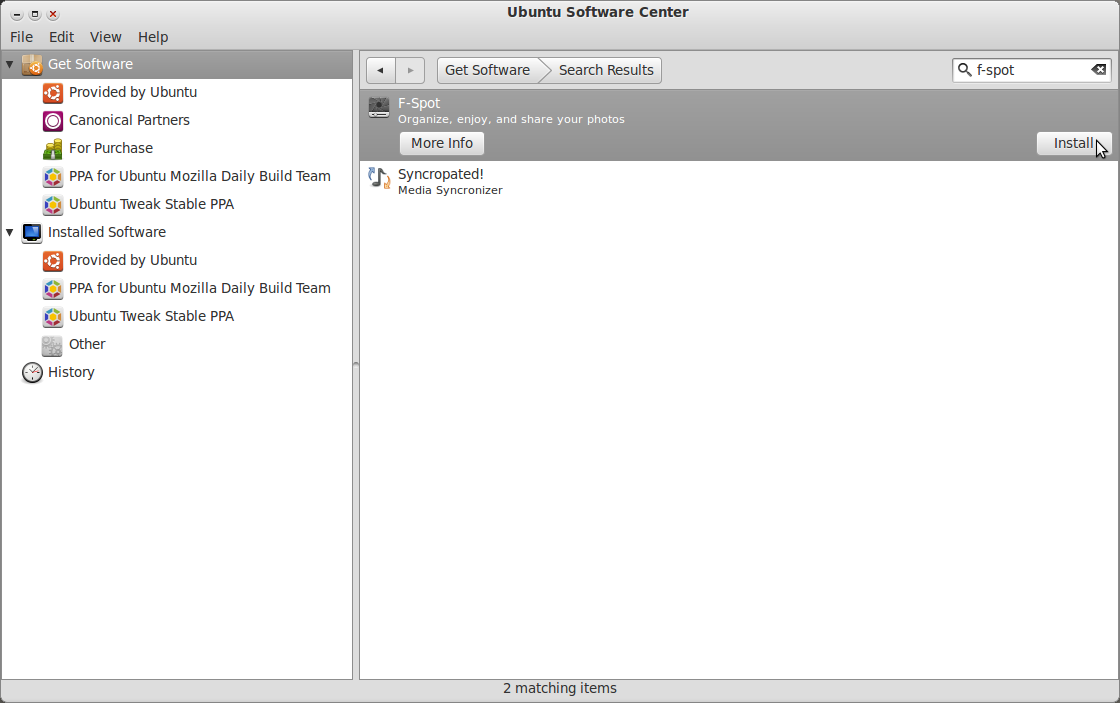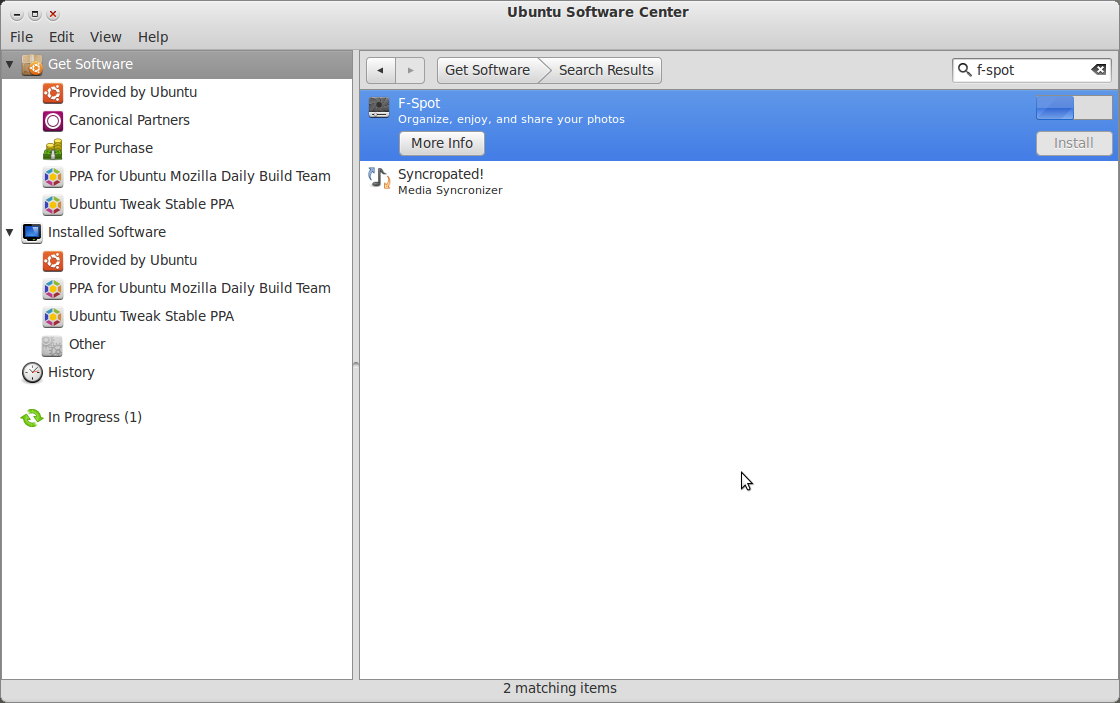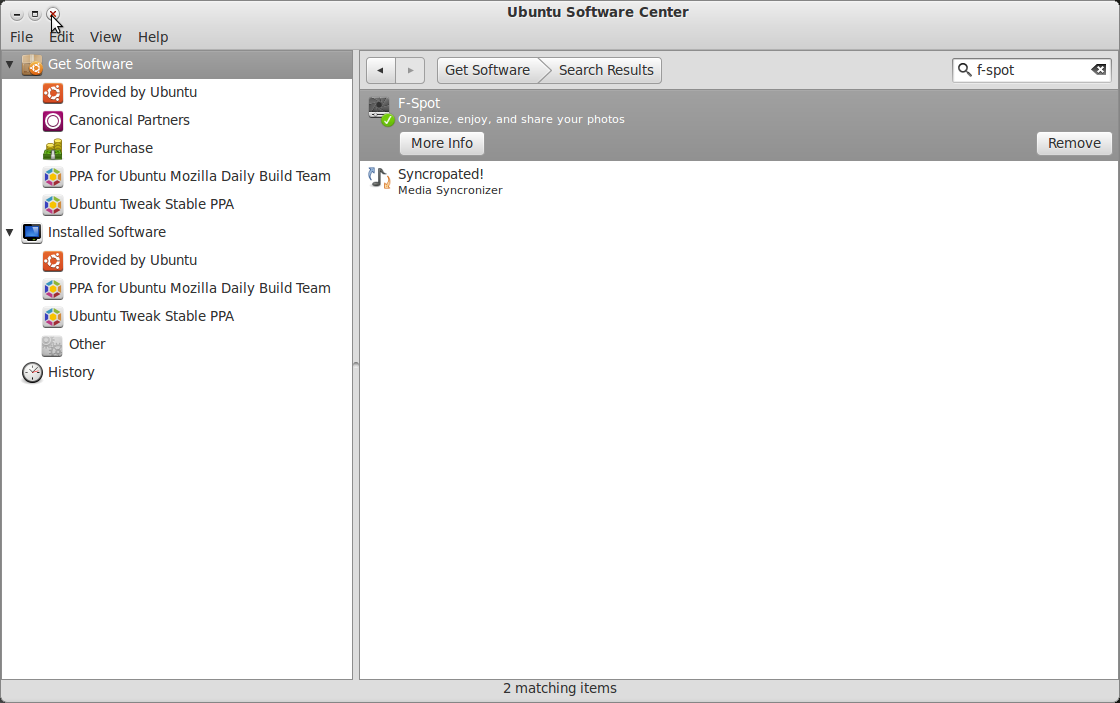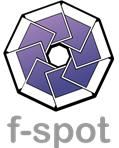 F-Spot has been dropped by Ubuntu and Shotwell Photo Manager will be the new photo manager for Ubuntu. That doesn’t mean that F-Spot is completly removed but it’s not being installed when installing Ubuntu 10.10 “Maverick Meerkat”. You can install F-Spot from the Ubuntu Software Center.
F-Spot has been dropped by Ubuntu and Shotwell Photo Manager will be the new photo manager for Ubuntu. That doesn’t mean that F-Spot is completly removed but it’s not being installed when installing Ubuntu 10.10 “Maverick Meerkat”. You can install F-Spot from the Ubuntu Software Center.
F-Spot is a full-featured personal photo management application for the GNOME desktop. F-Spot simplifies digital photography by providing intuitive tools to help you share, touch-up, find and organize your images.
F-Spot Homepage
To install F-Spot:
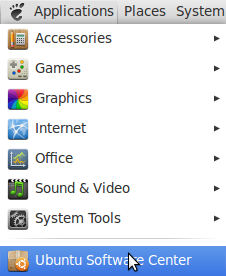
Open your Ubuntu Software Center (Applications -> Ubuntu Software Center)
In the search field type: f-spot, click on the search result and click on the Install button
Fill in your password and click on the Authenticate button
Wait while F-Spot is being installed
When F-Spot is installed close your Ubuntu Software Center
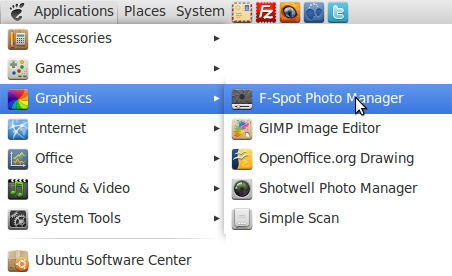
To open F-Spot go to Applications -> Graphics and select F-Spot Photo Manager