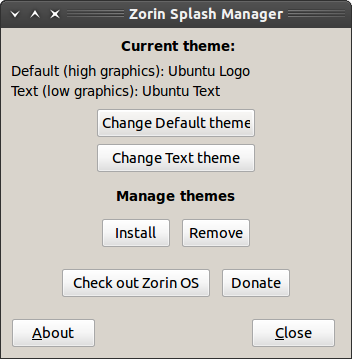 The Zorin Splash Screen Manager makes it easy to change, install and remove Plymouth splash screen themes. Installing, removing or changing your plymouth theme can now be done by clicking on buttons instead of using terminal command lines. And installing it is just as easy!! Watch the video how to install the Zorin Splash Screen Manager and how to change your plymouth theme or how to install a new plymouth theme.
The Zorin Splash Screen Manager makes it easy to change, install and remove Plymouth splash screen themes. Installing, removing or changing your plymouth theme can now be done by clicking on buttons instead of using terminal command lines. And installing it is just as easy!! Watch the video how to install the Zorin Splash Screen Manager and how to change your plymouth theme or how to install a new plymouth theme.
To install the Zorin Splash Screen Manager click here. Download the file and save it to your disk. When downloaded double click on the splashscreenmanager_1.0.deb file and install it. When installed you can find the Splash Sreen Manager under System -> Administration -> Splash Screen Manager.

Sorry for the dumb question, but what exactly is a splash screen? Is it that ugly screen that displays text when ubuntu is booting? If so, I NEED to change that lol.
It’s the screen with the logo and the pinkish background before the login screen … and yes you NEED to CHANGE it.. if you don’t like it that is 🙂
thanks o. O
🙂