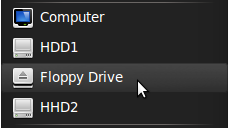 After installing Ubuntu 10.10 (Beta) on my test system i noticed that all the sudden i have a floppy drive on my system. It seems that when installing Ubuntu 10.10 a floppy drive gets installed
After installing Ubuntu 10.10 (Beta) on my test system i noticed that all the sudden i have a floppy drive on my system. It seems that when installing Ubuntu 10.10 a floppy drive gets installed
To remove the floppy drive from your Places menu, open a Terminal window (Applications -> Accessories – > Terminal)
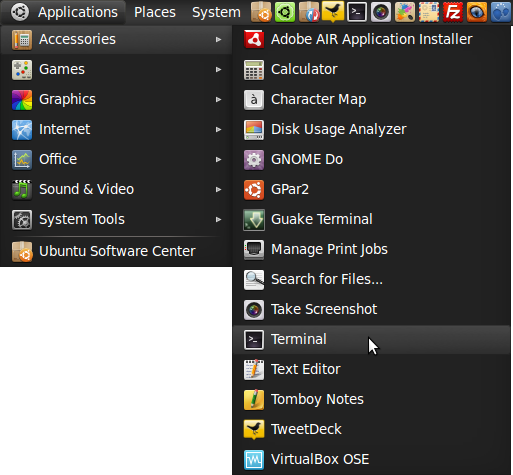
Copy and paste the following line:
sudo gedit /etc/fstab
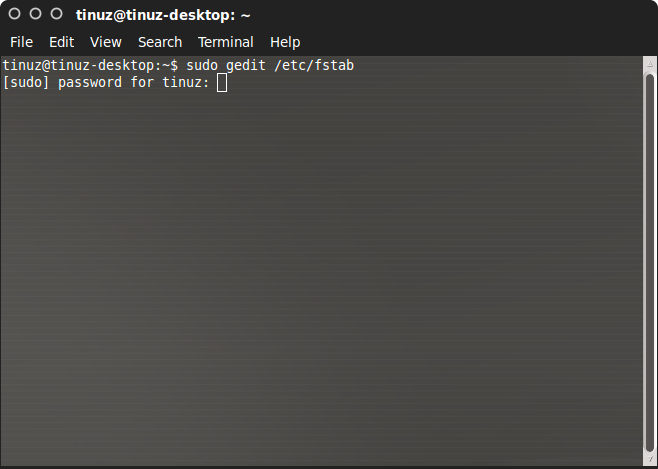
Fill in your password and press Enter. Now the fstab file will be opened
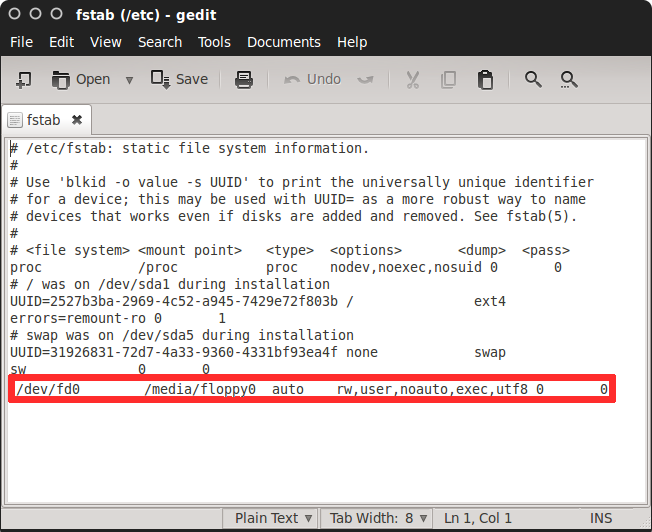
Search for the line that starts with /dev/fd0
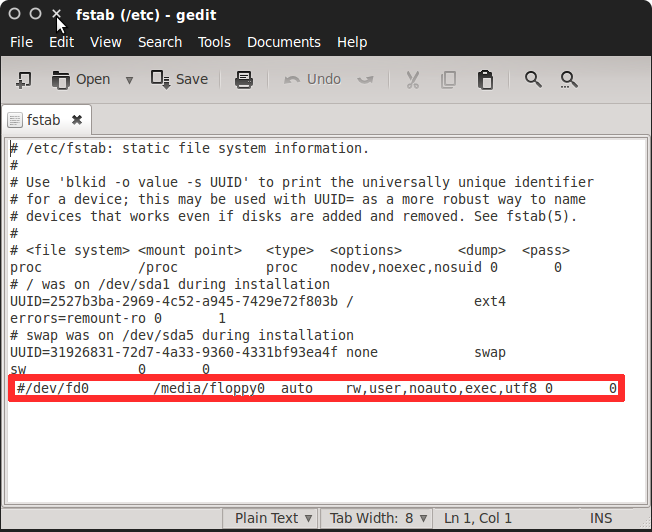
Now place an # in front of that line to disable the floppy drive, now save and close your fstab file
In your Terminal window copy+paste following line: sudo modprobe -r floppy
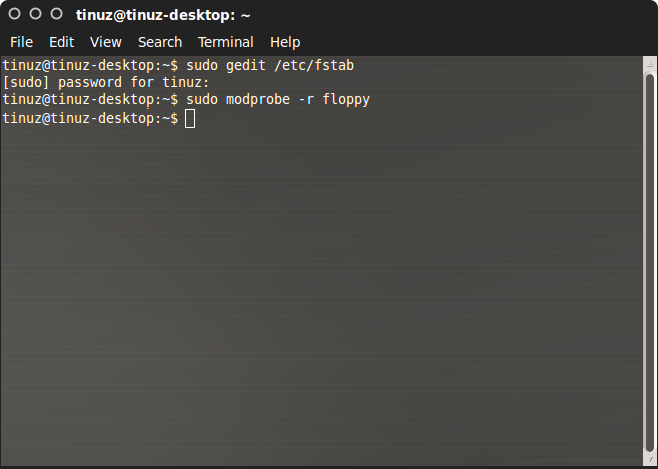
Now the floppy drive is disabled and no longer listed in your Places Menu
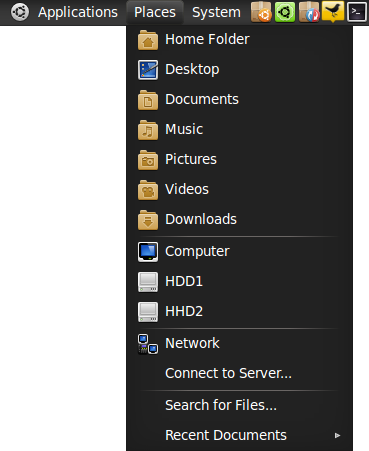

This does not work. As soon as you reboot you get the Floppy back, so you need to be typing “sudo modprobe -r floppy” after each reboot.